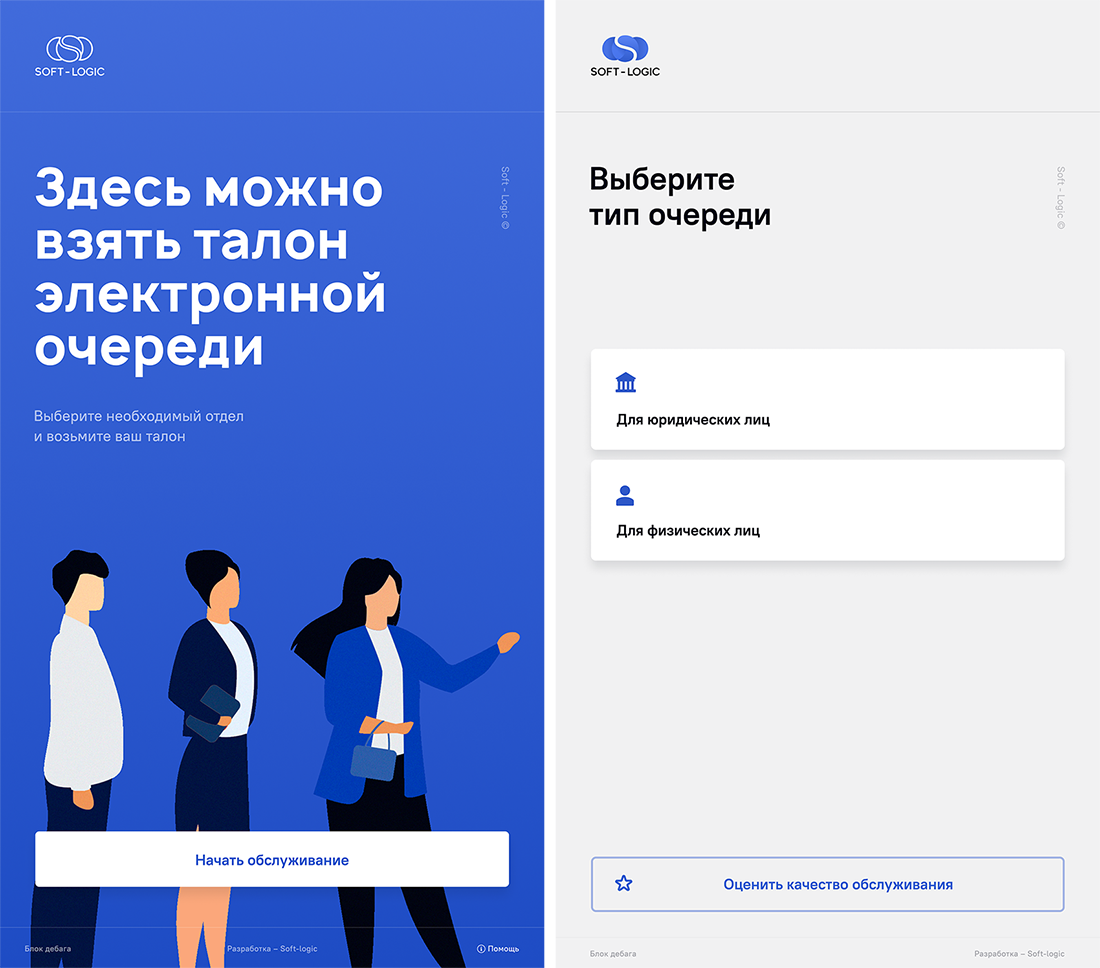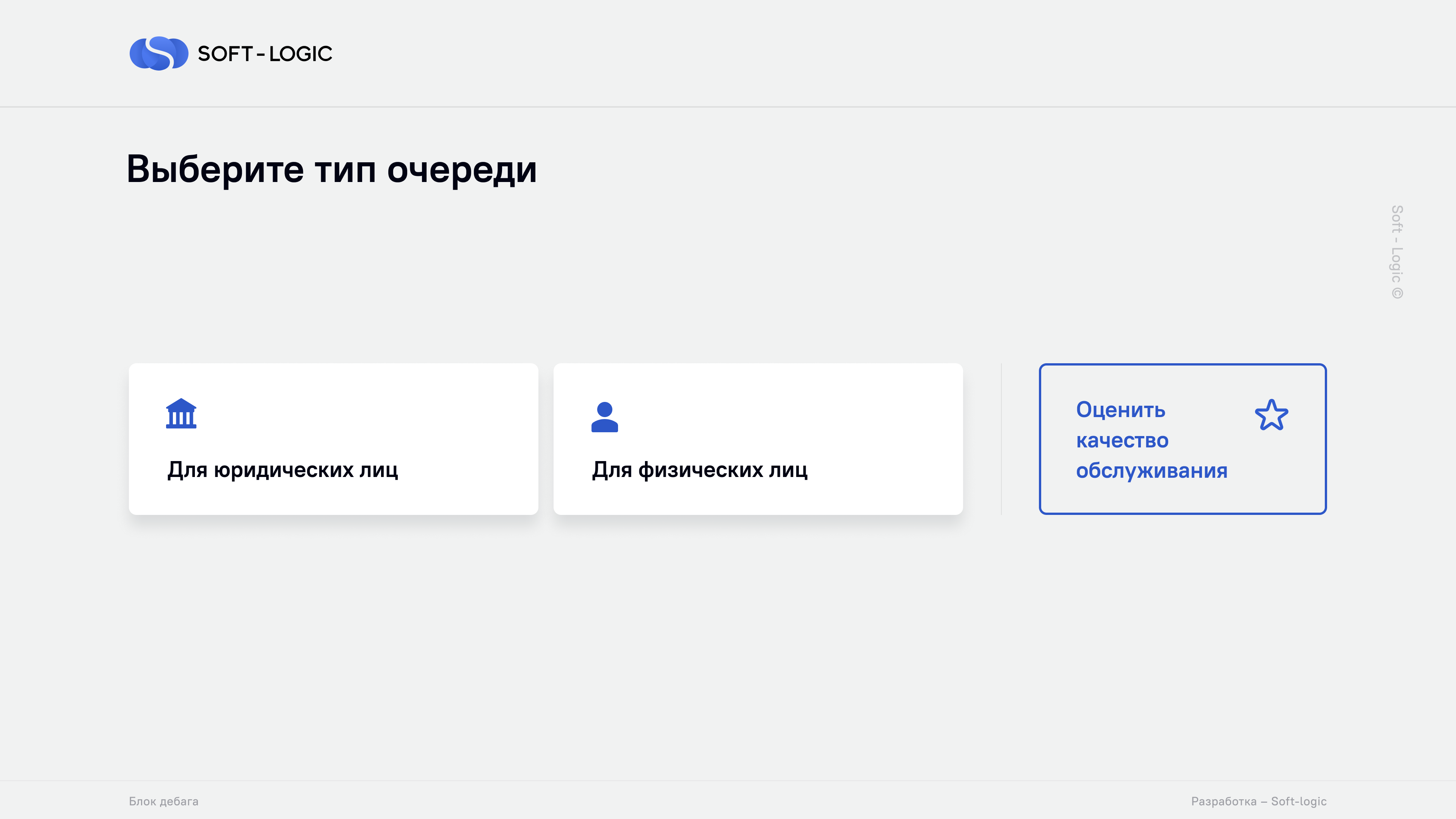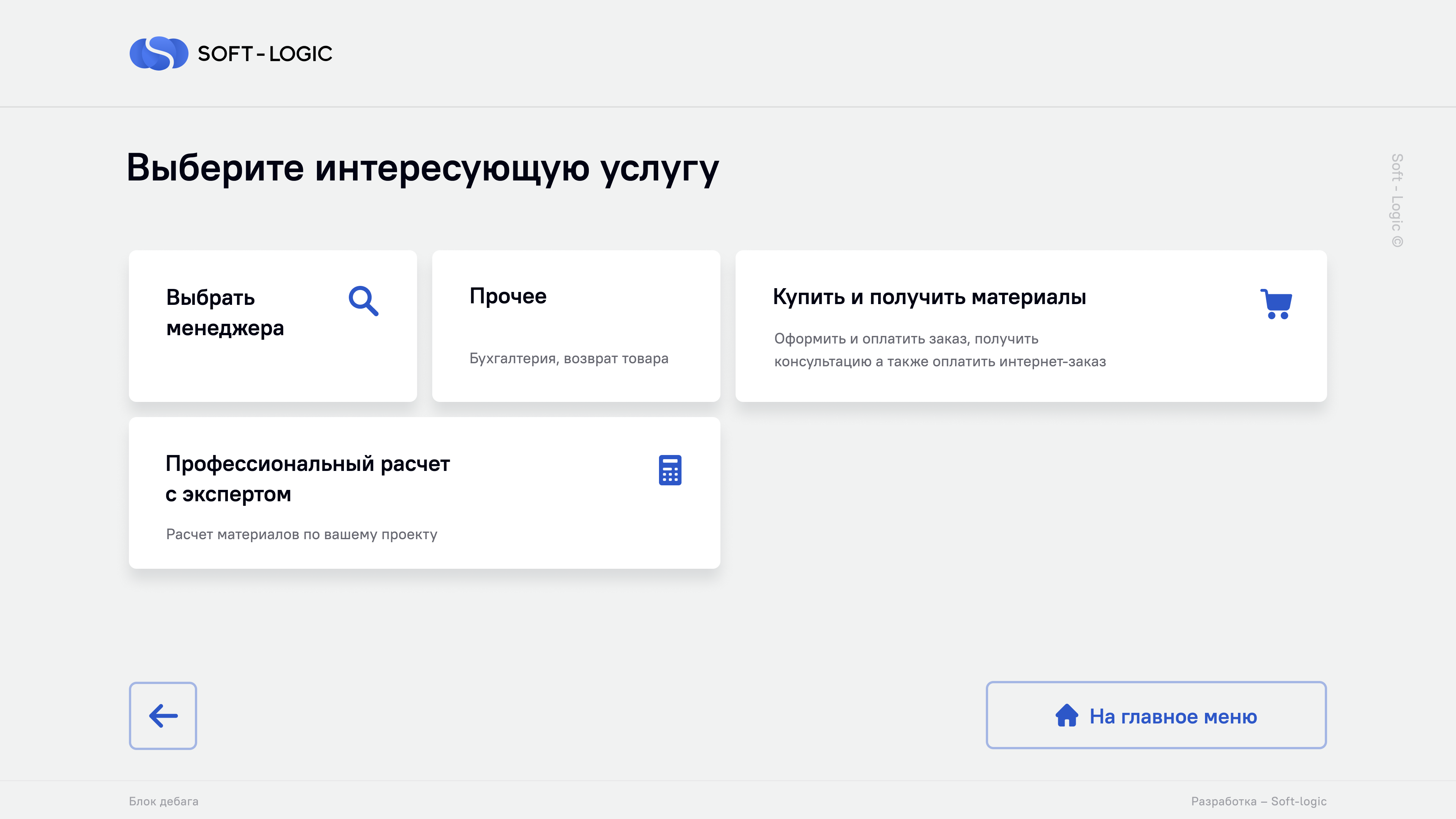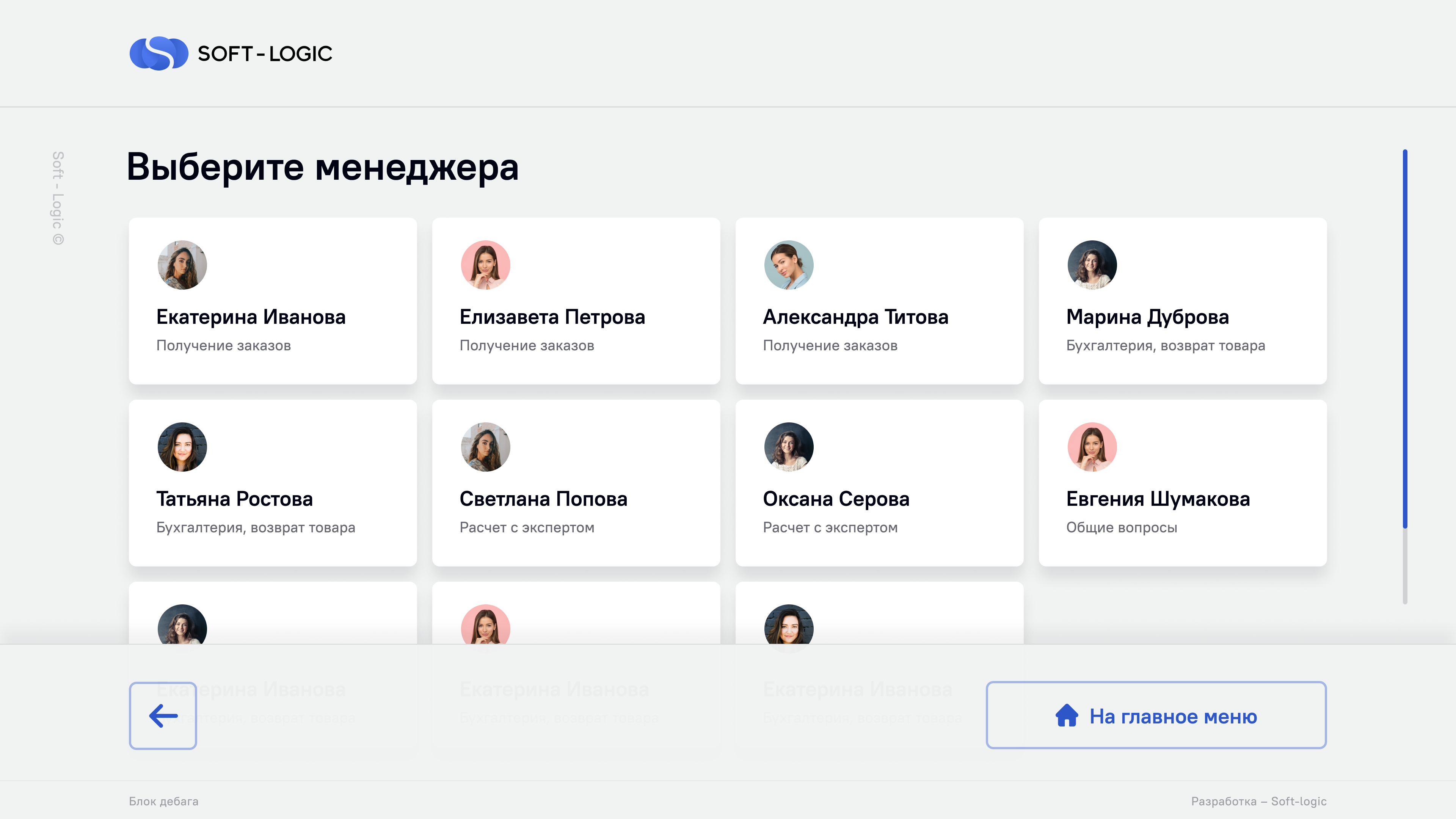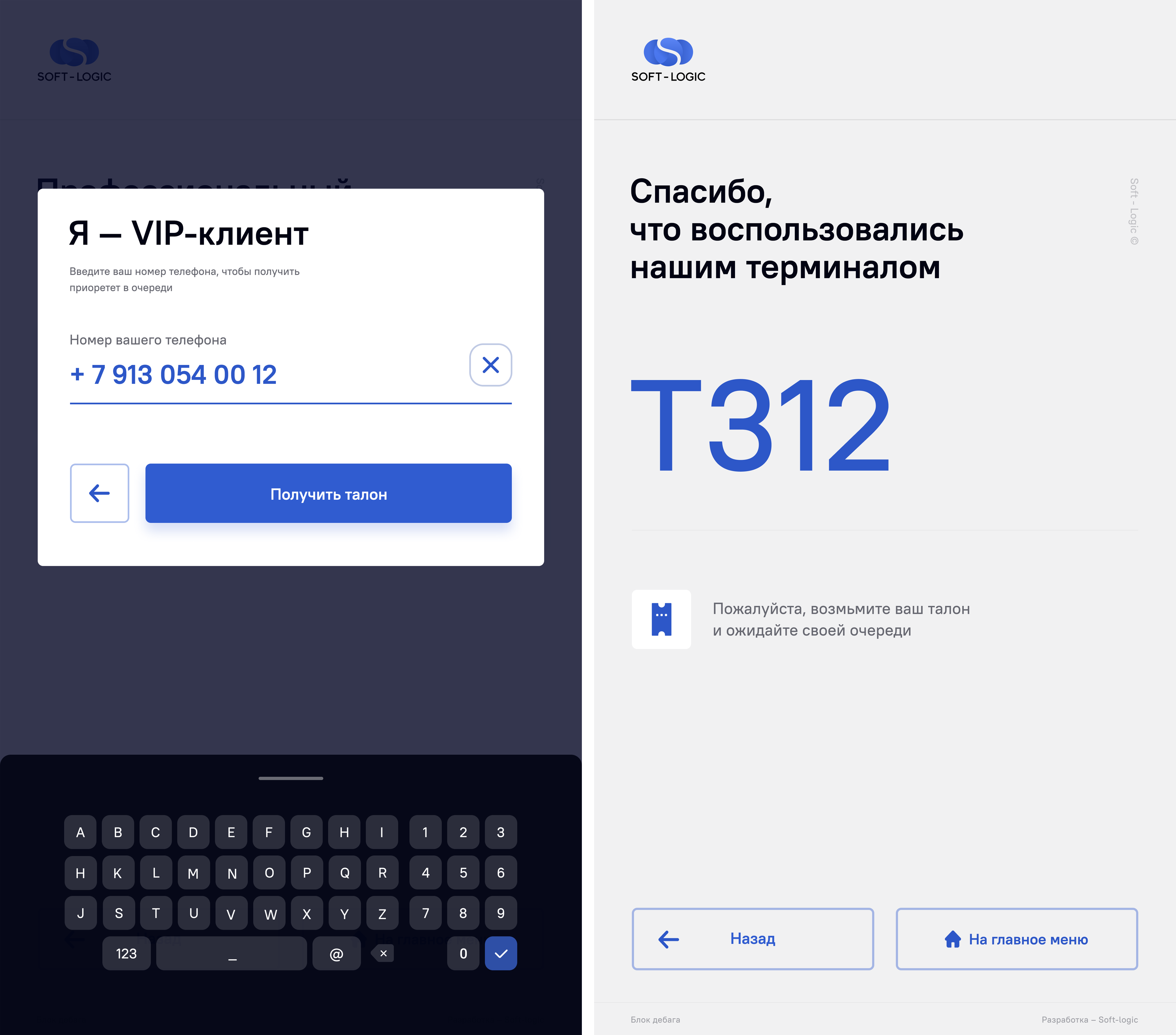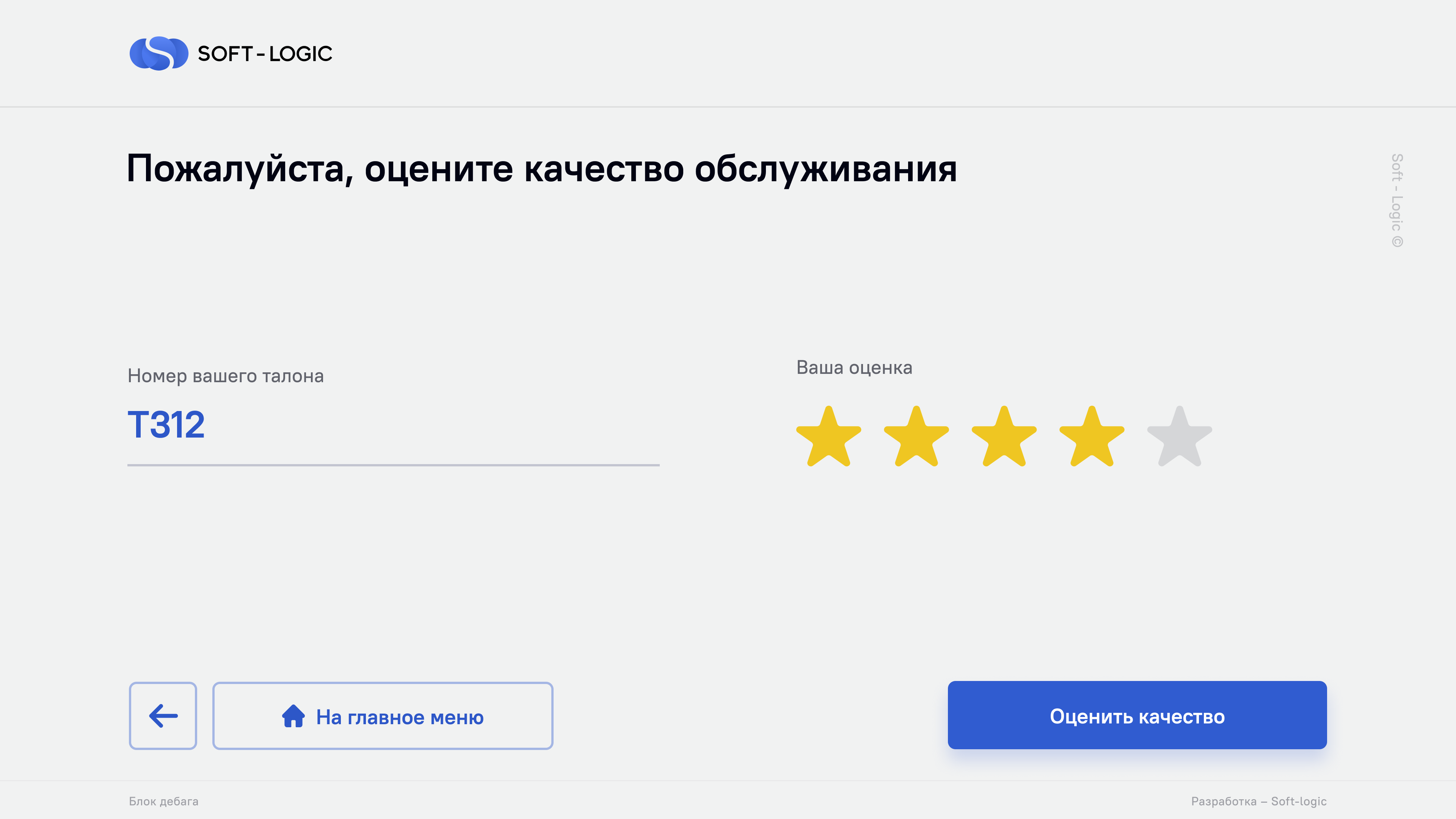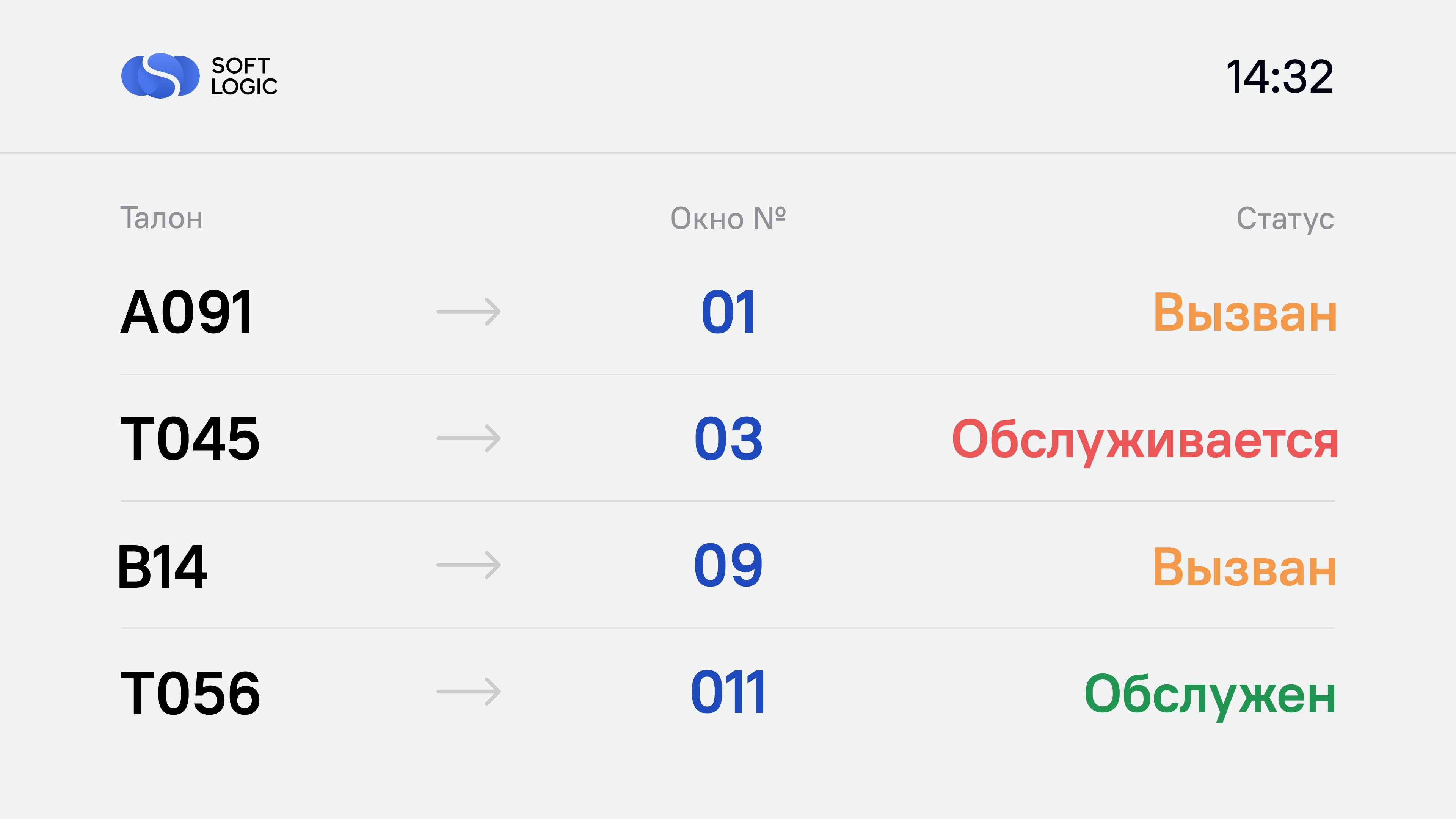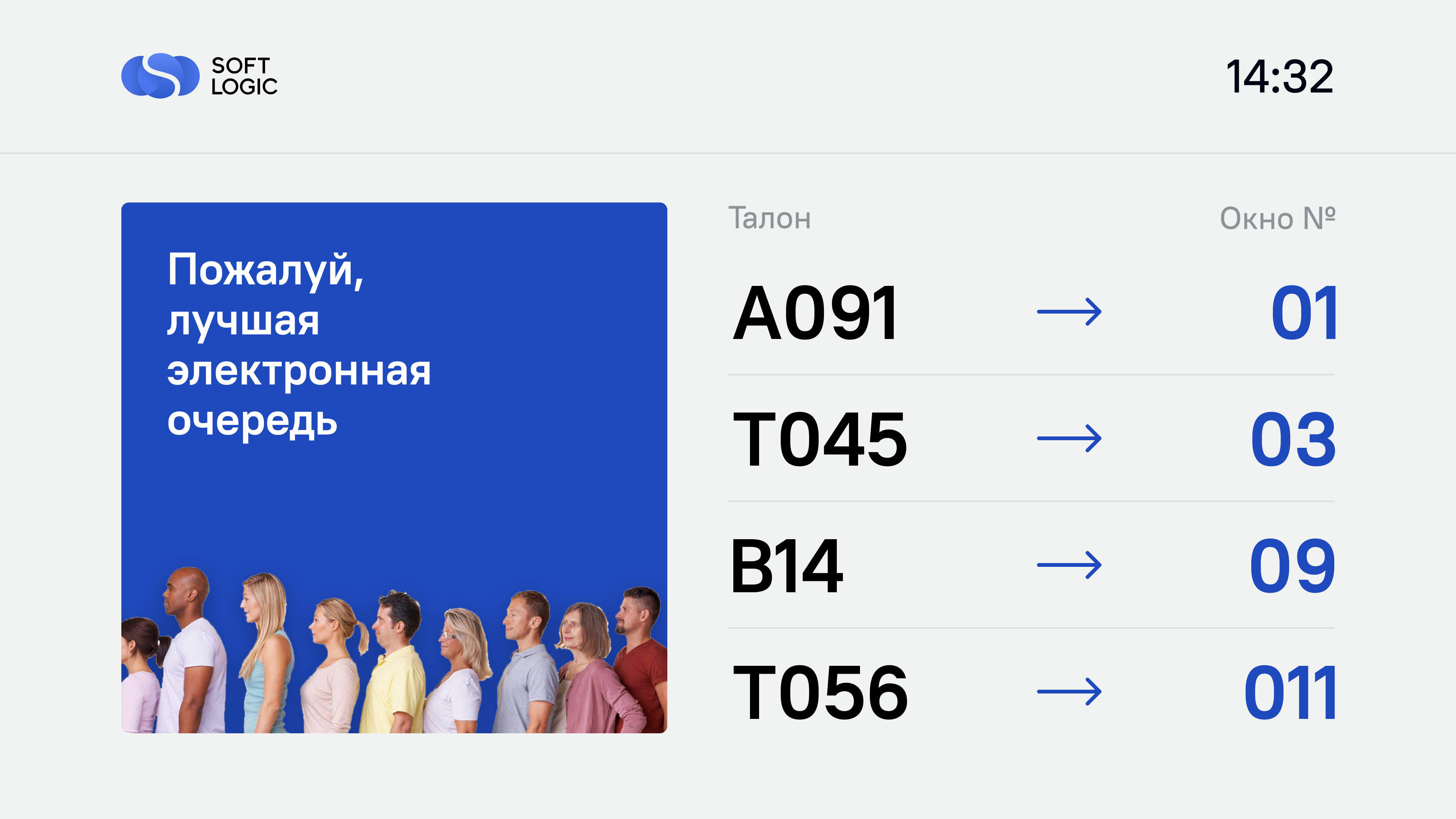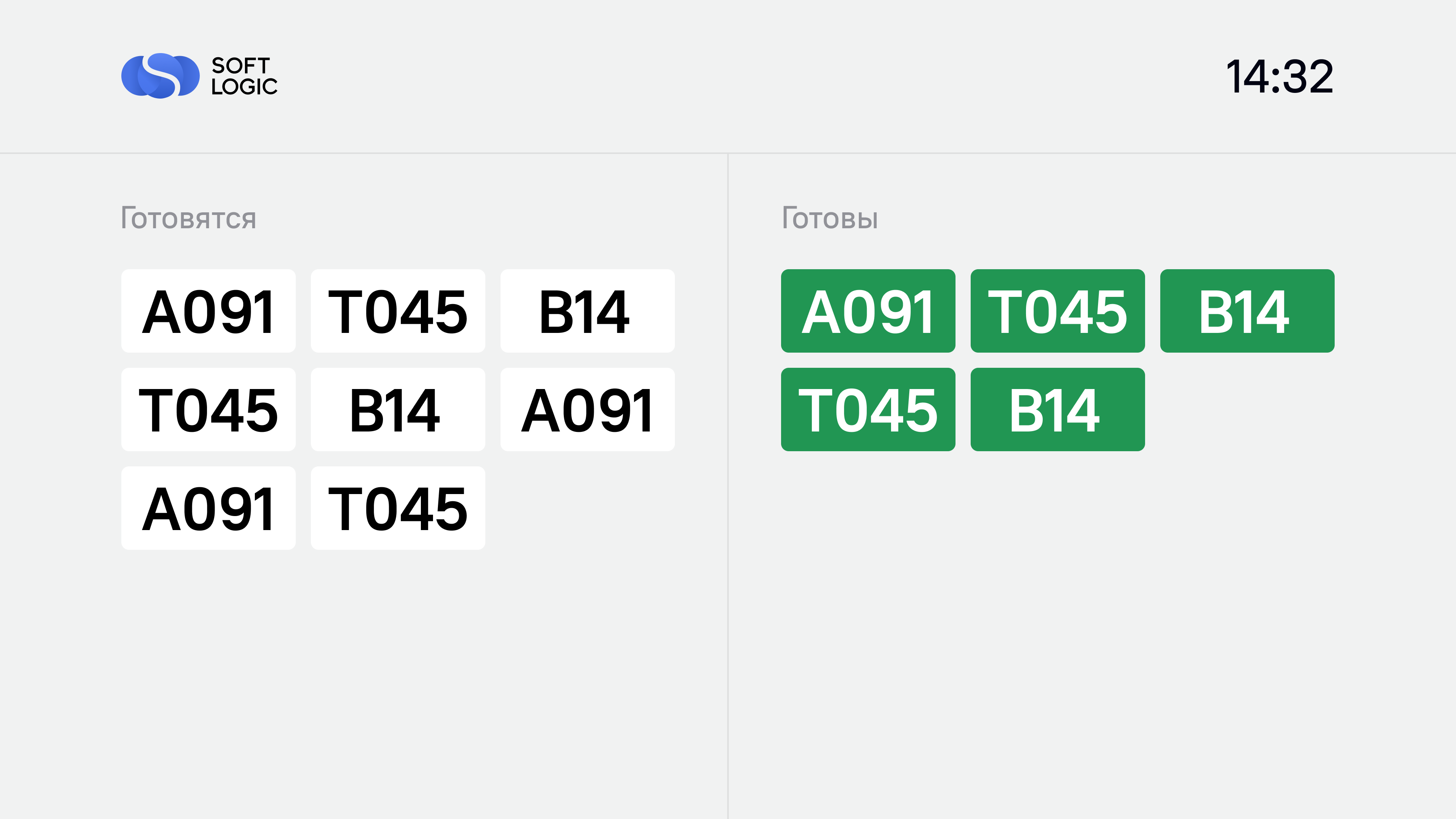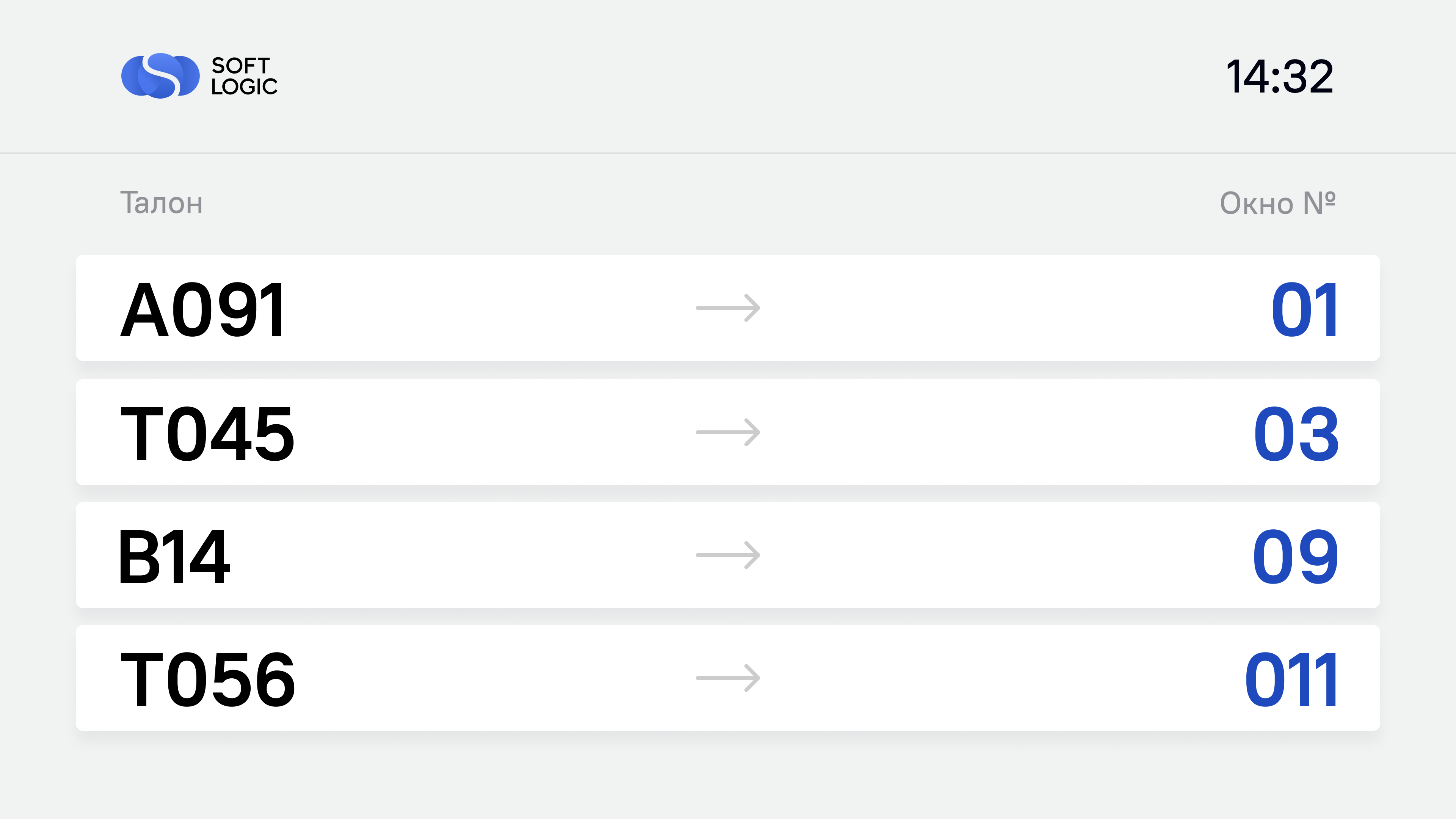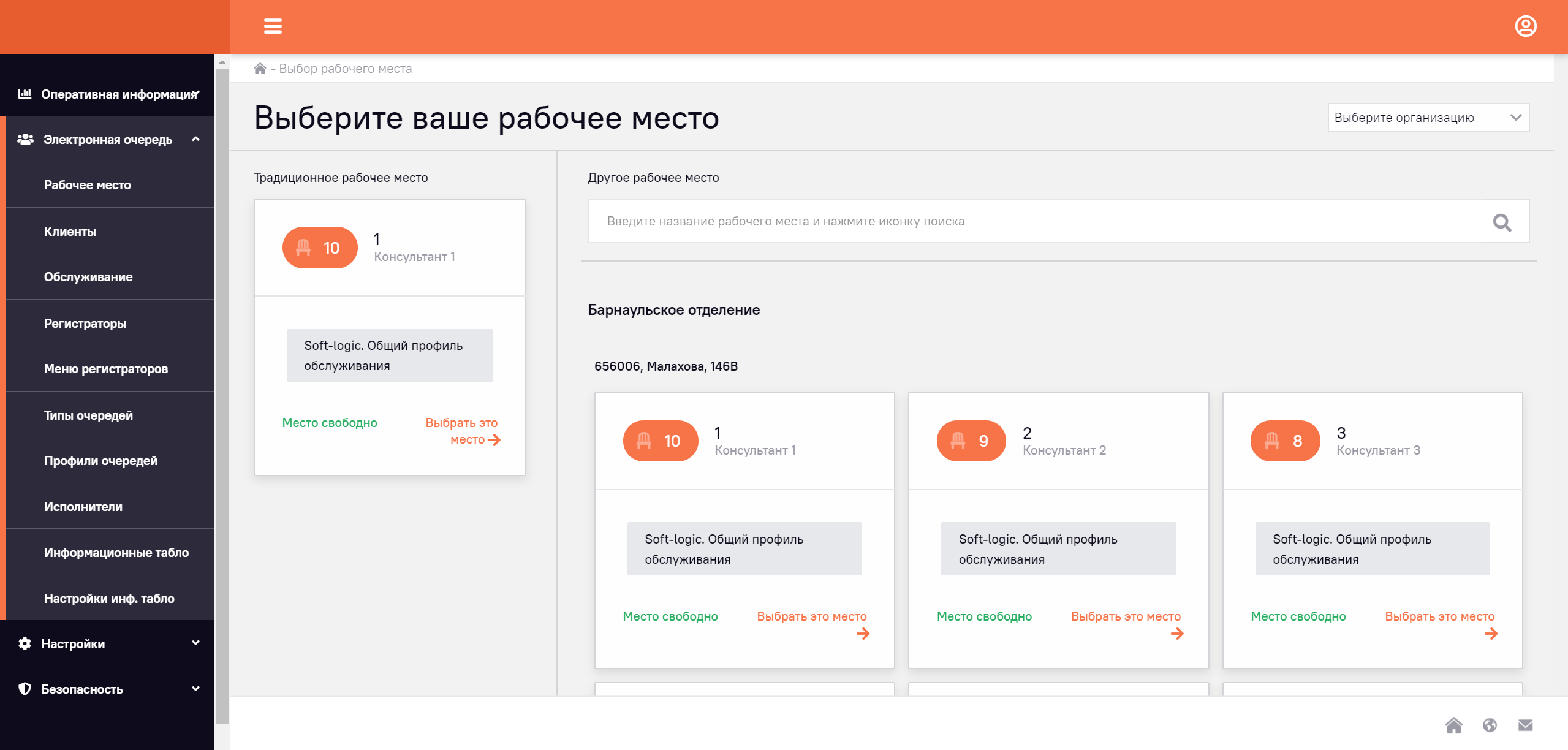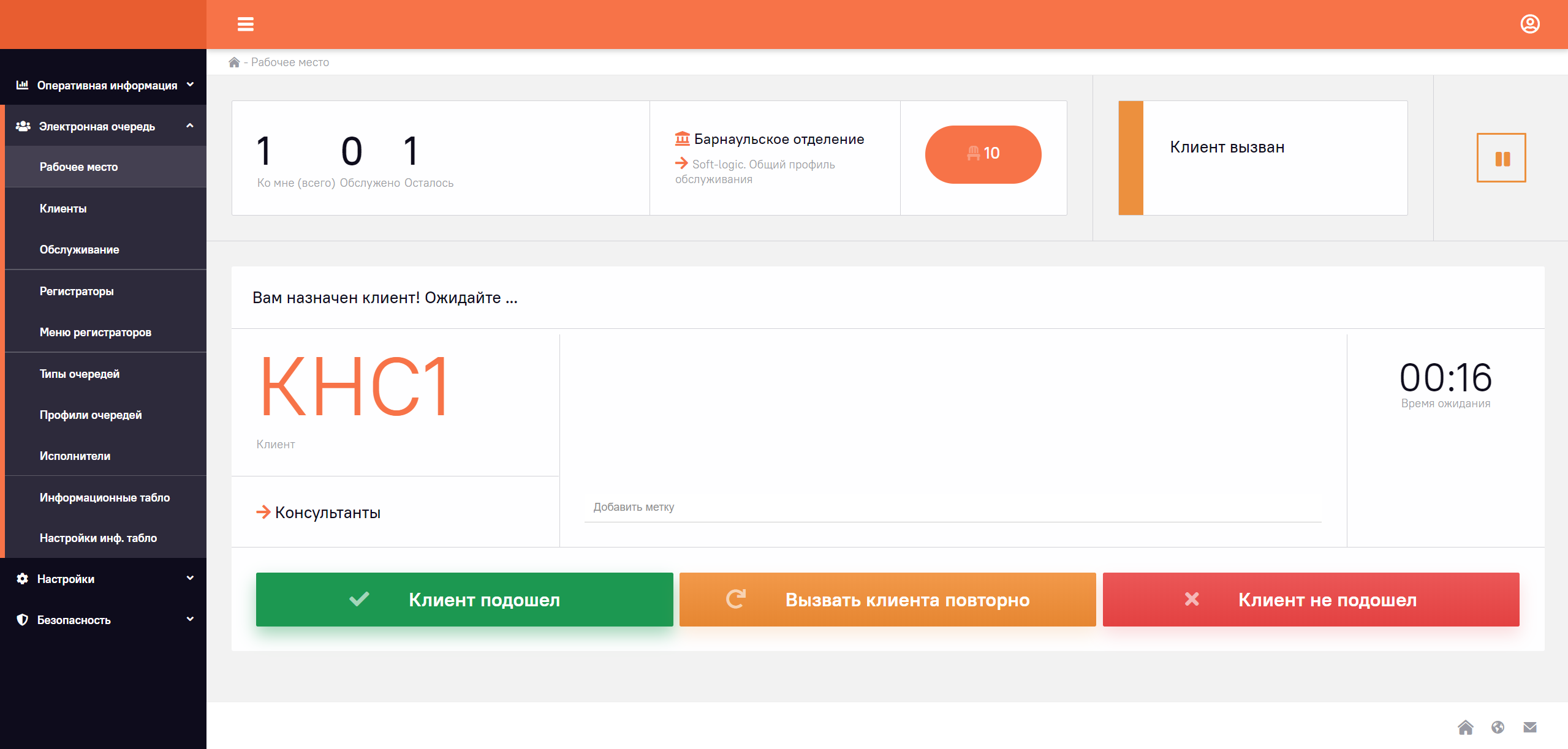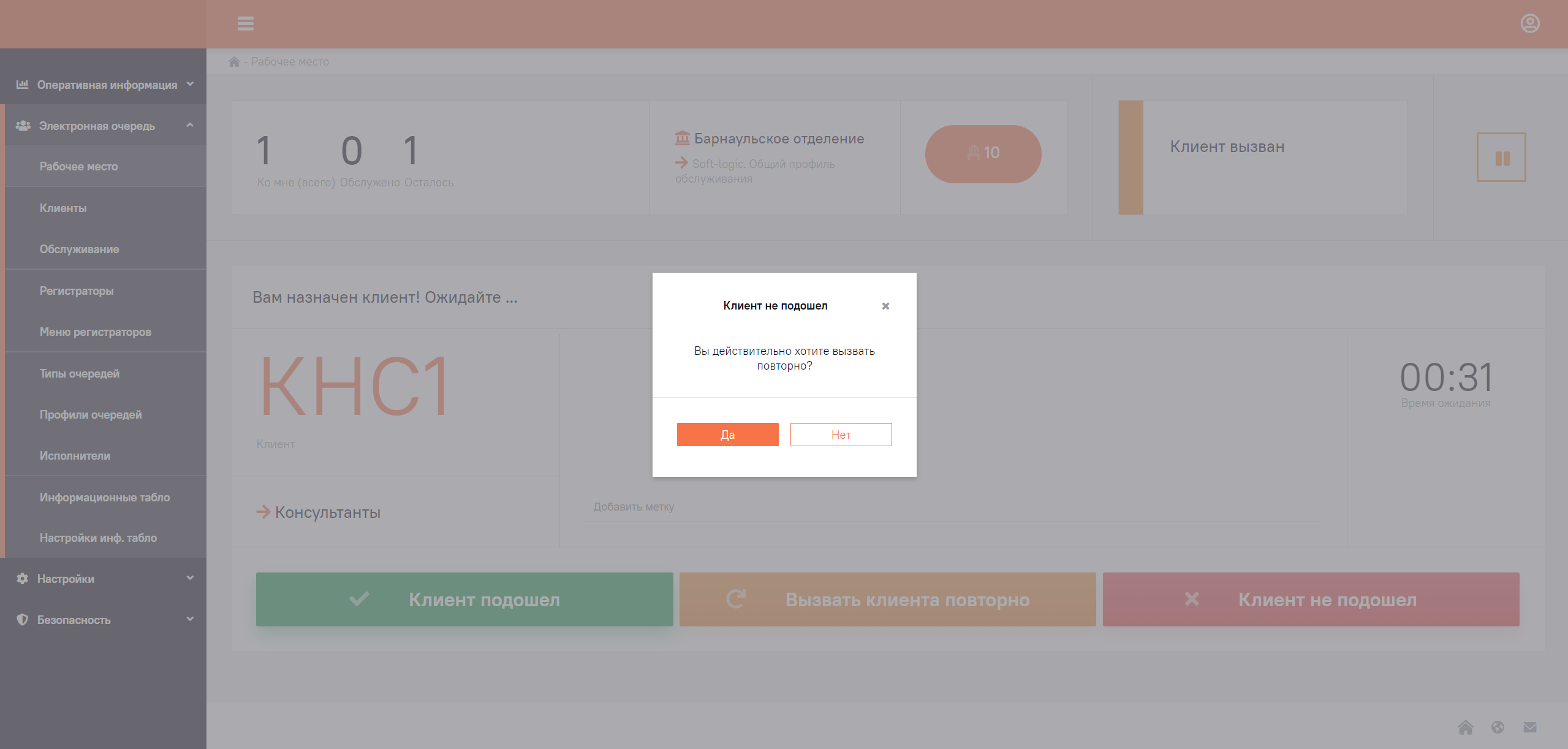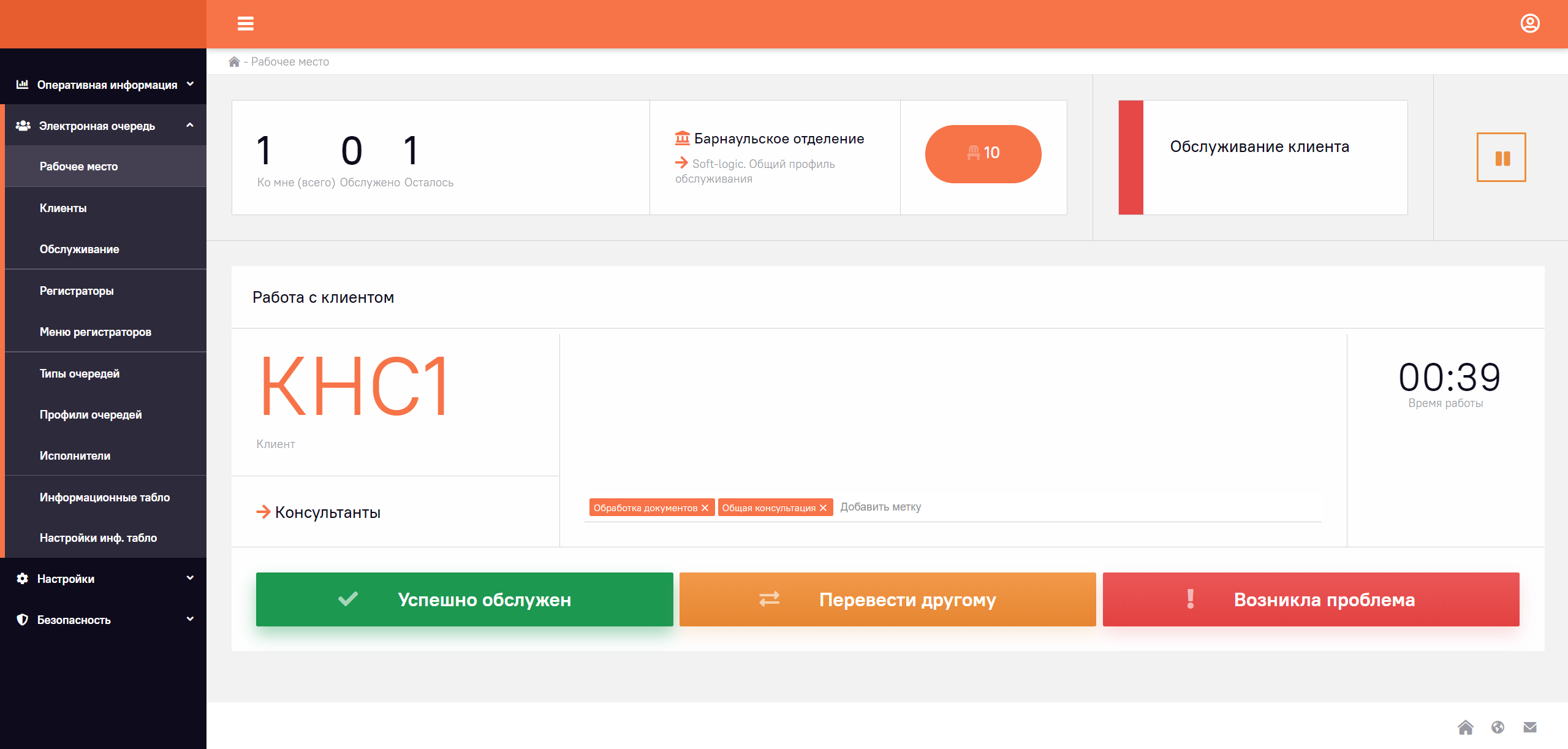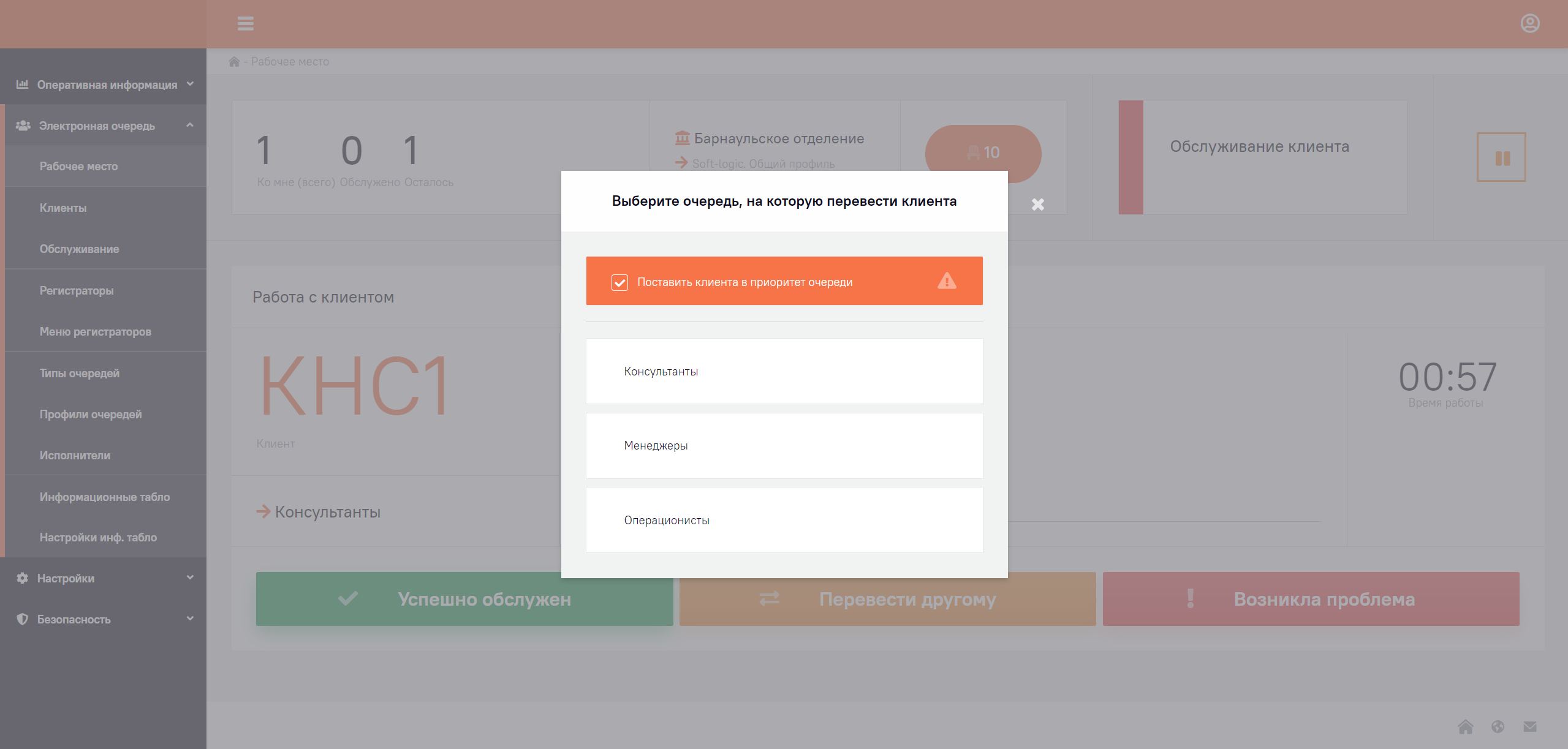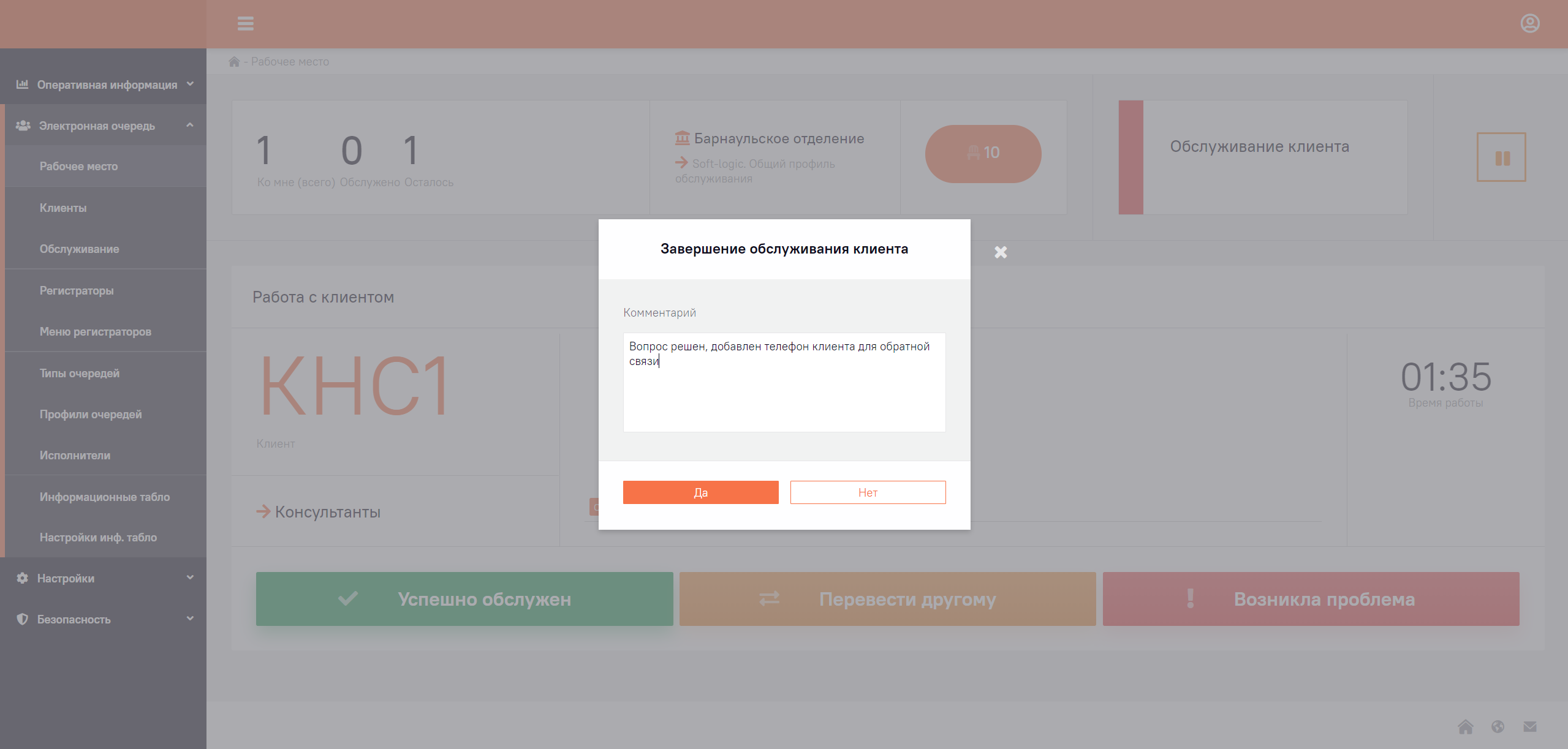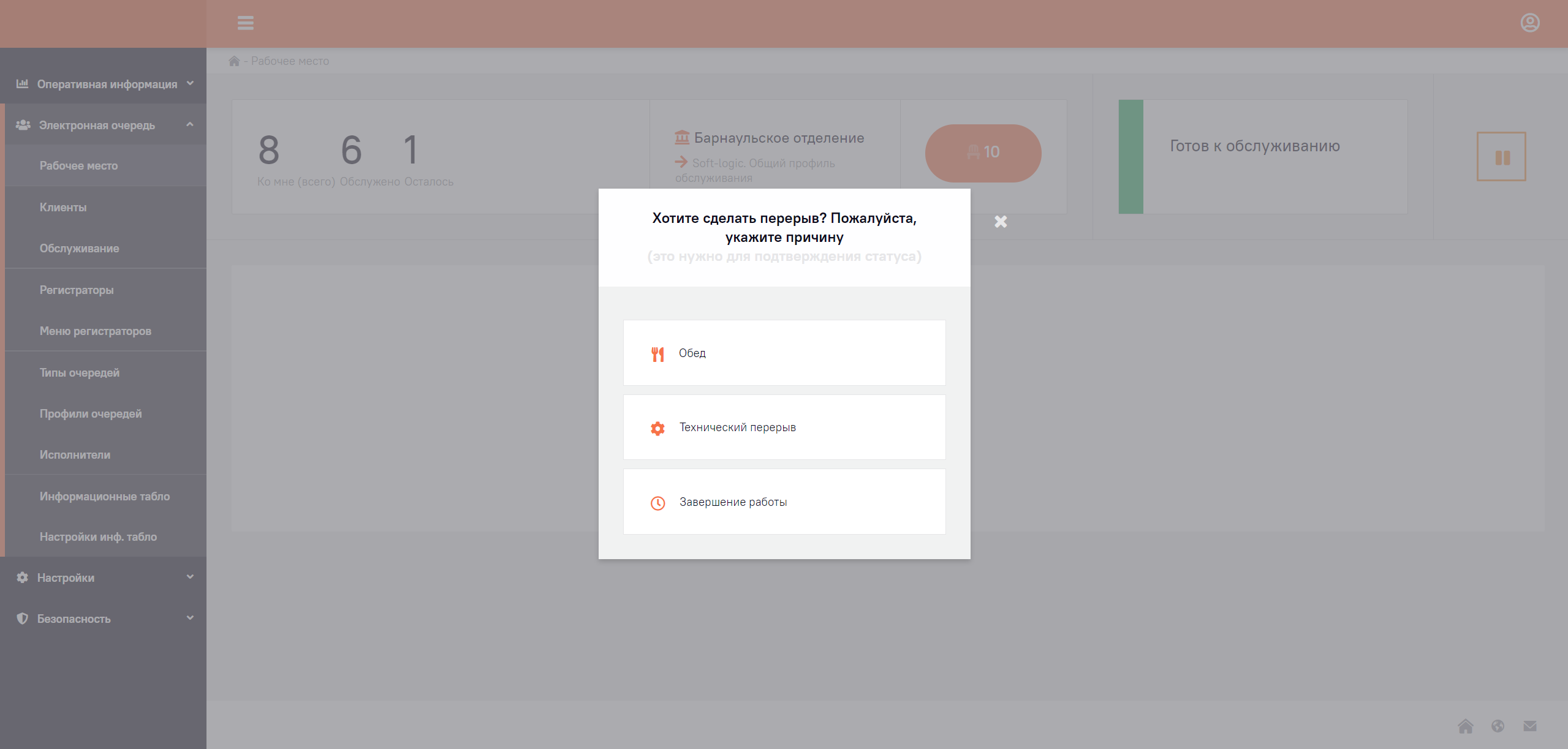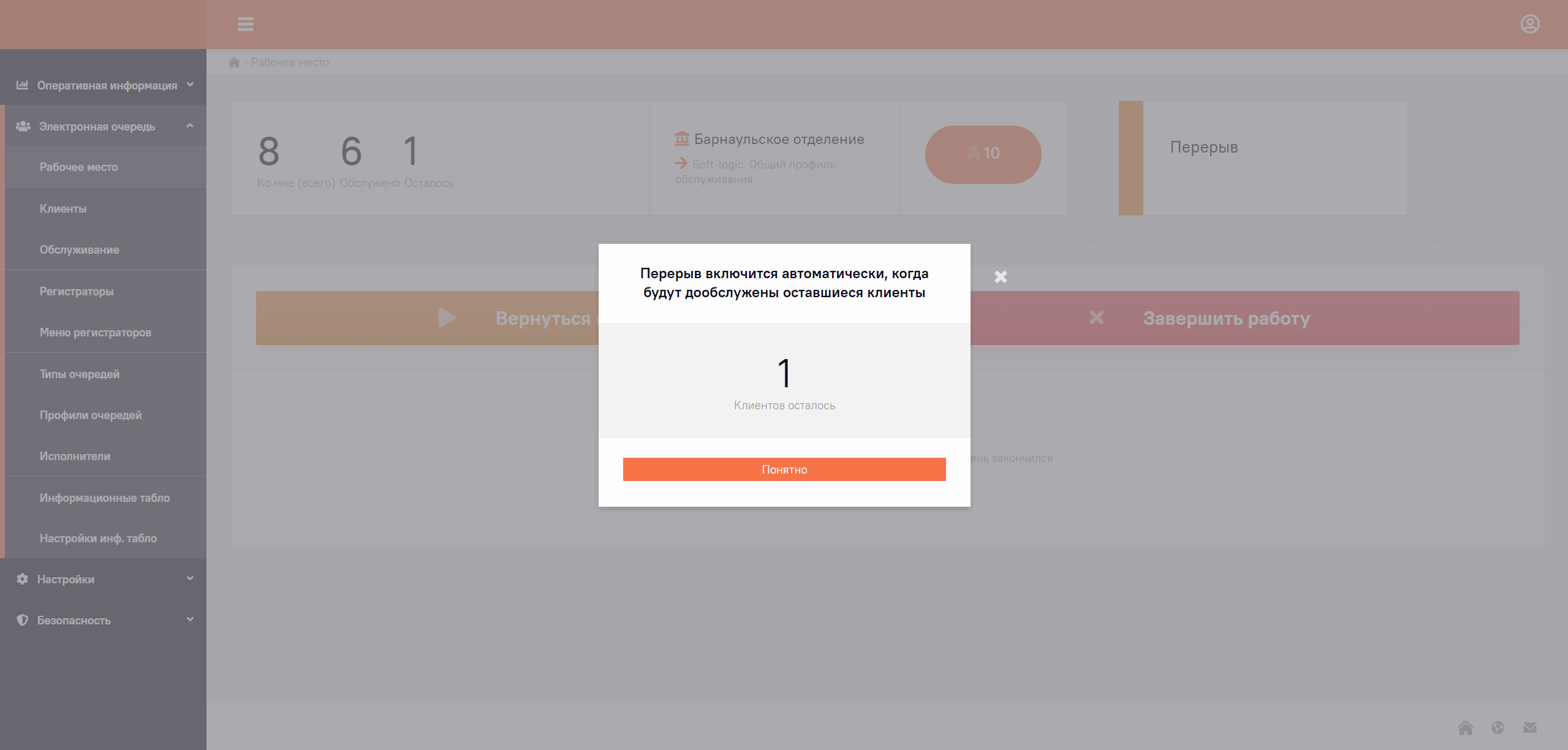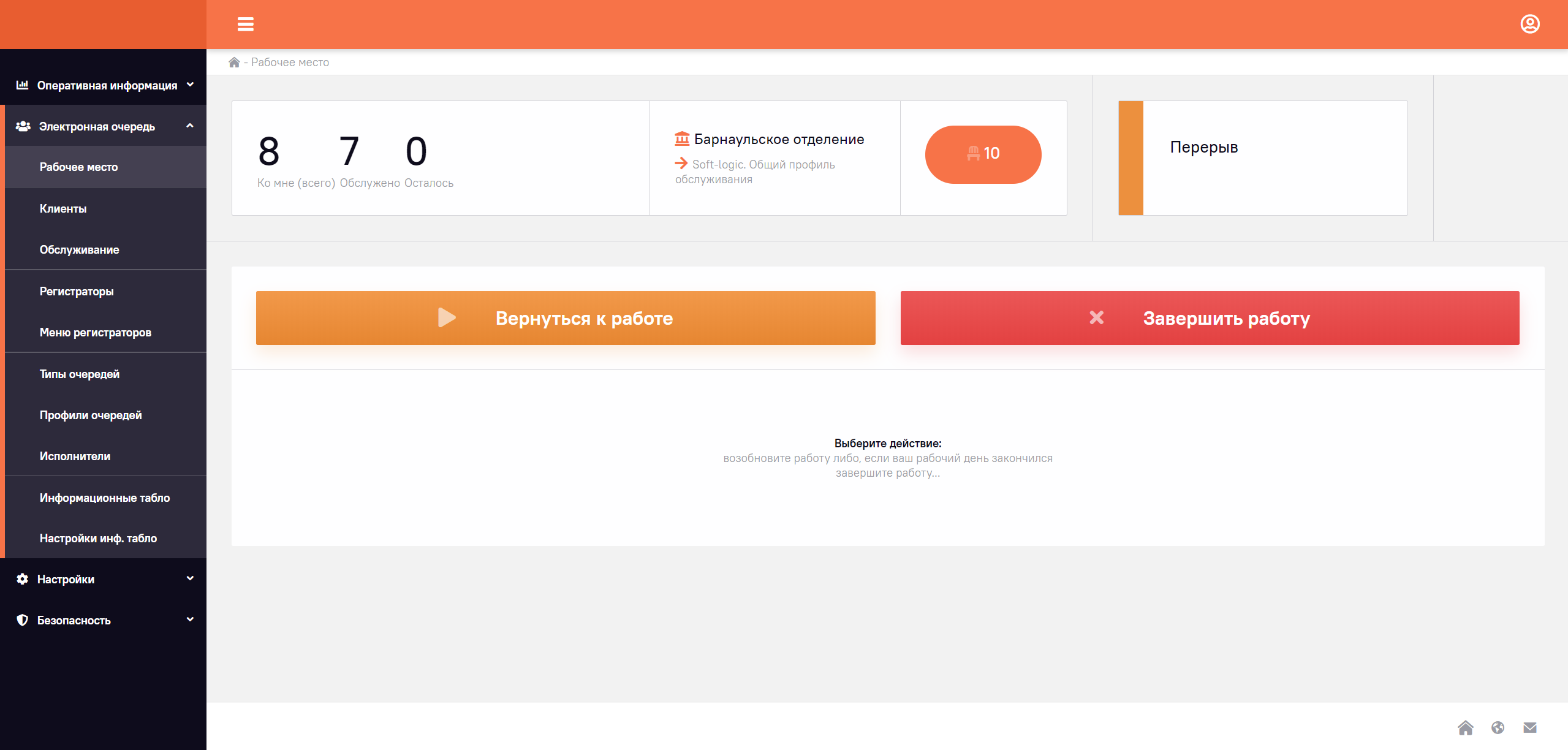Product
Solution architecture
Software visual representation
VIP clients
Tickets with priority in line
Manager's workplace
Queue service
Pre-registration
Queueing via frame on website
Administrator's workplace
System administration
Speech synthesis service
Voice assistant
E-queue ticket kiosks
Self-service kiosks for printing e-queue tickets
SMS notifications for clients
Informing about queue without paper tickets
Mobile registrar
Electronic queue via client's smartphone
Integration with LDAP
Seamless authorization of employees
Electronic displays
Support for monitors and TVs
Legal information
Confirming documents, links to state registers
Quality assessment
For Android tablets and kiosks
Looking for better software?
Test functionality and choose Smartix
Reporting
Employees and entire system efficiency
Presentation
Product description in pdf
Hoff chooses Smartix e-queue system

Hoff hypermarkets chain — the largest Russian furniture and home goods retailer, chooses Smartix electronic queue to automate customer flows in 47 stores.
UI overview of ticket kiosks, displays and workplaces of Smartix e-queue system
14 July 2020