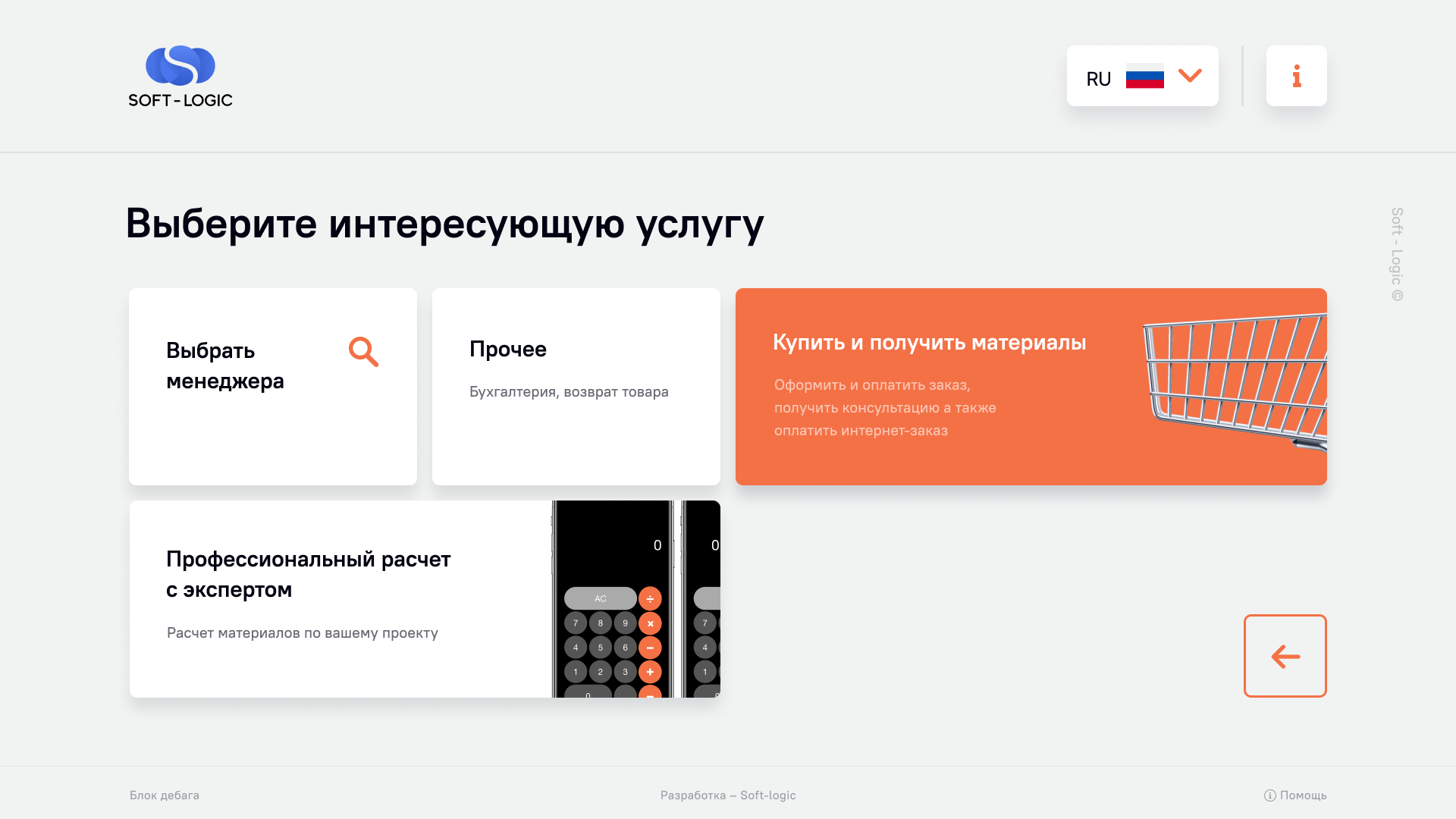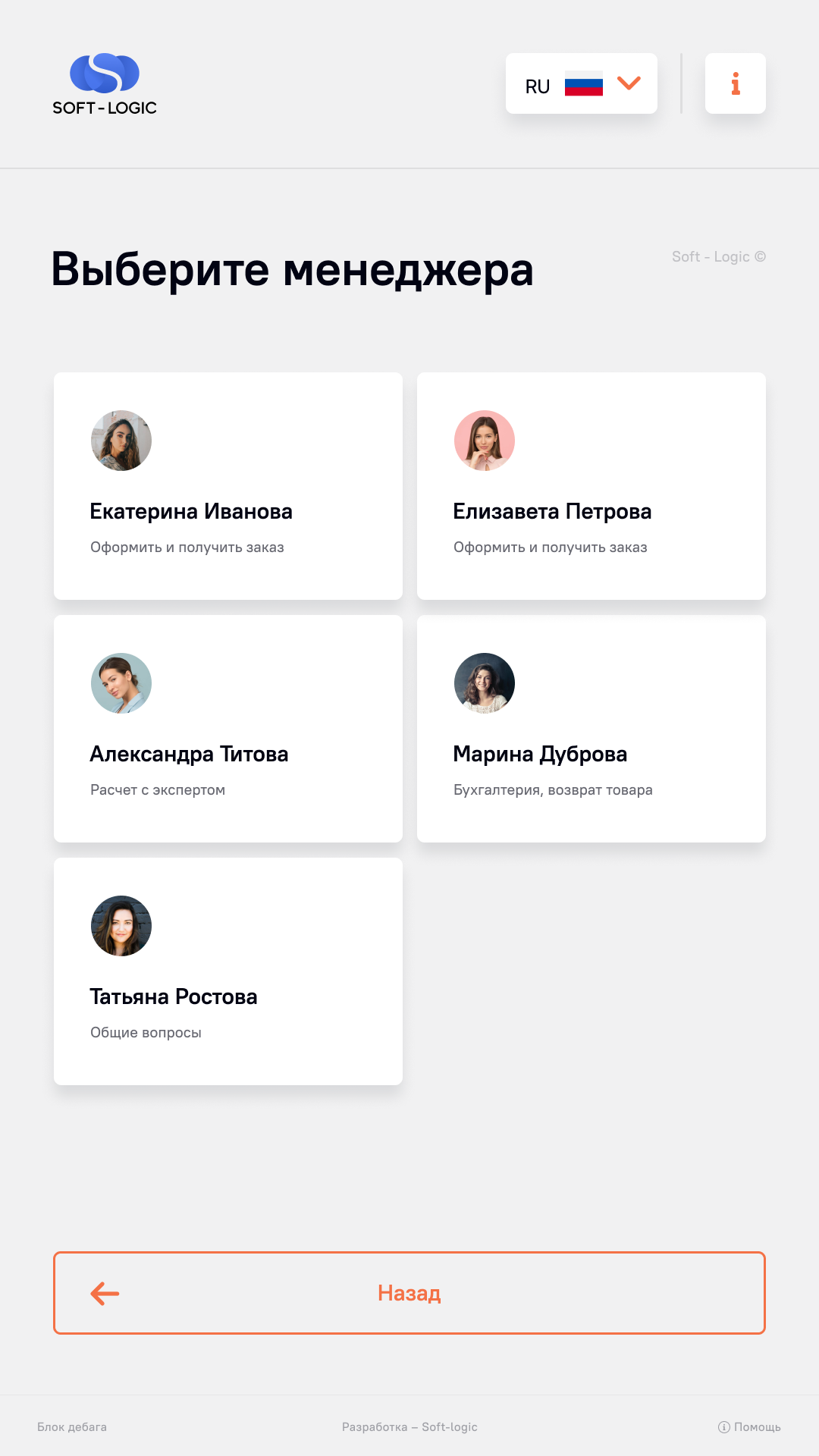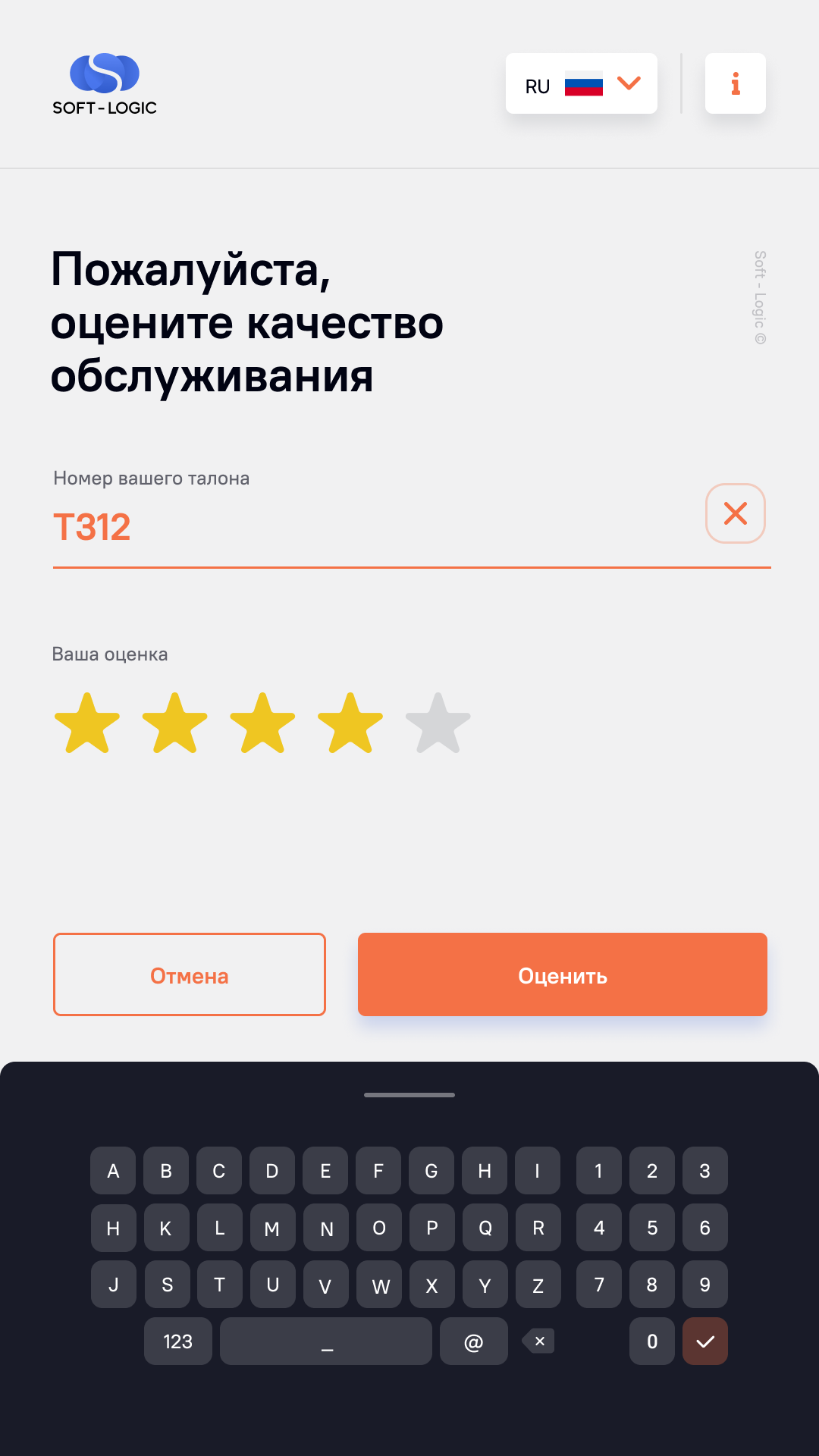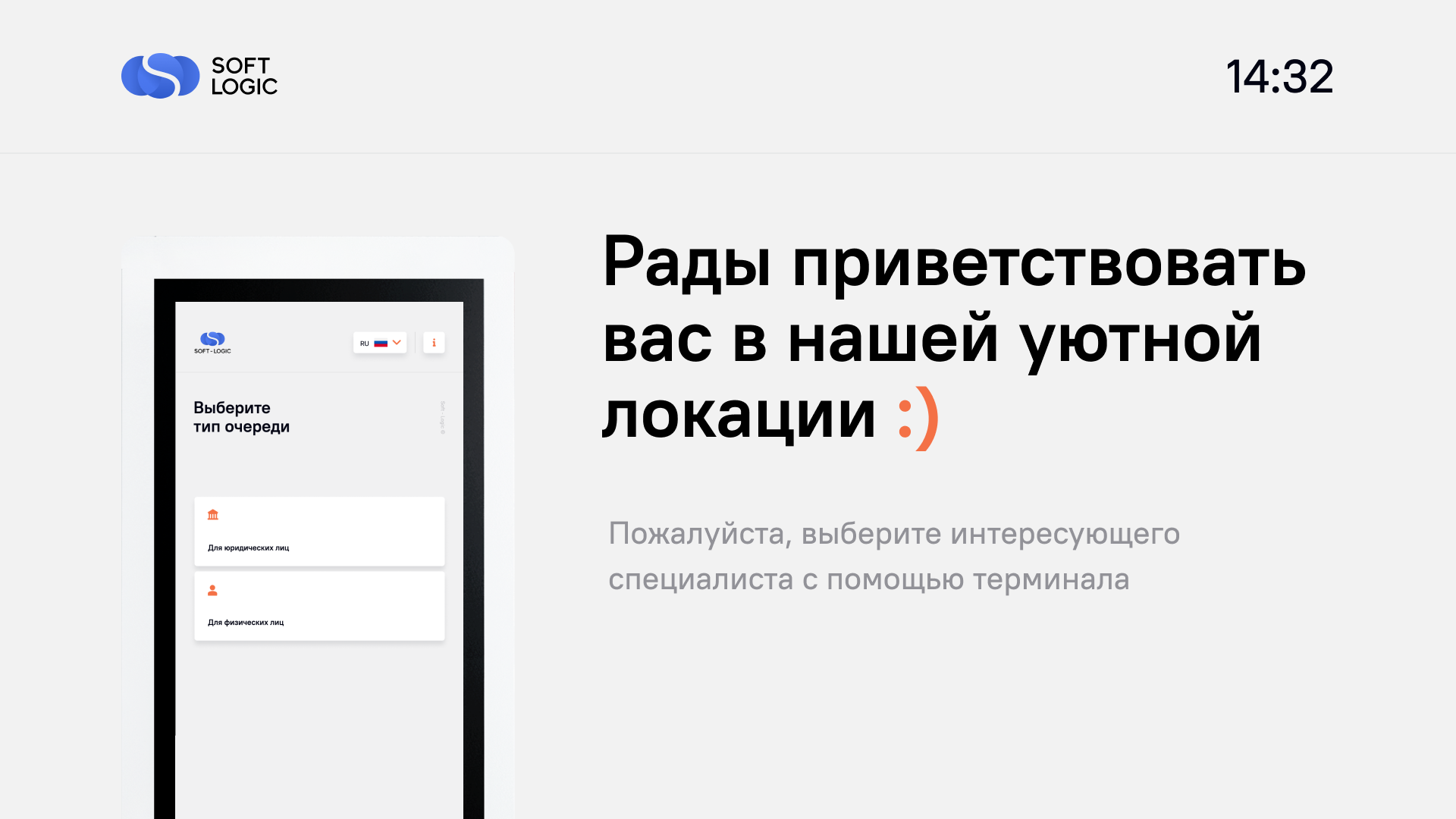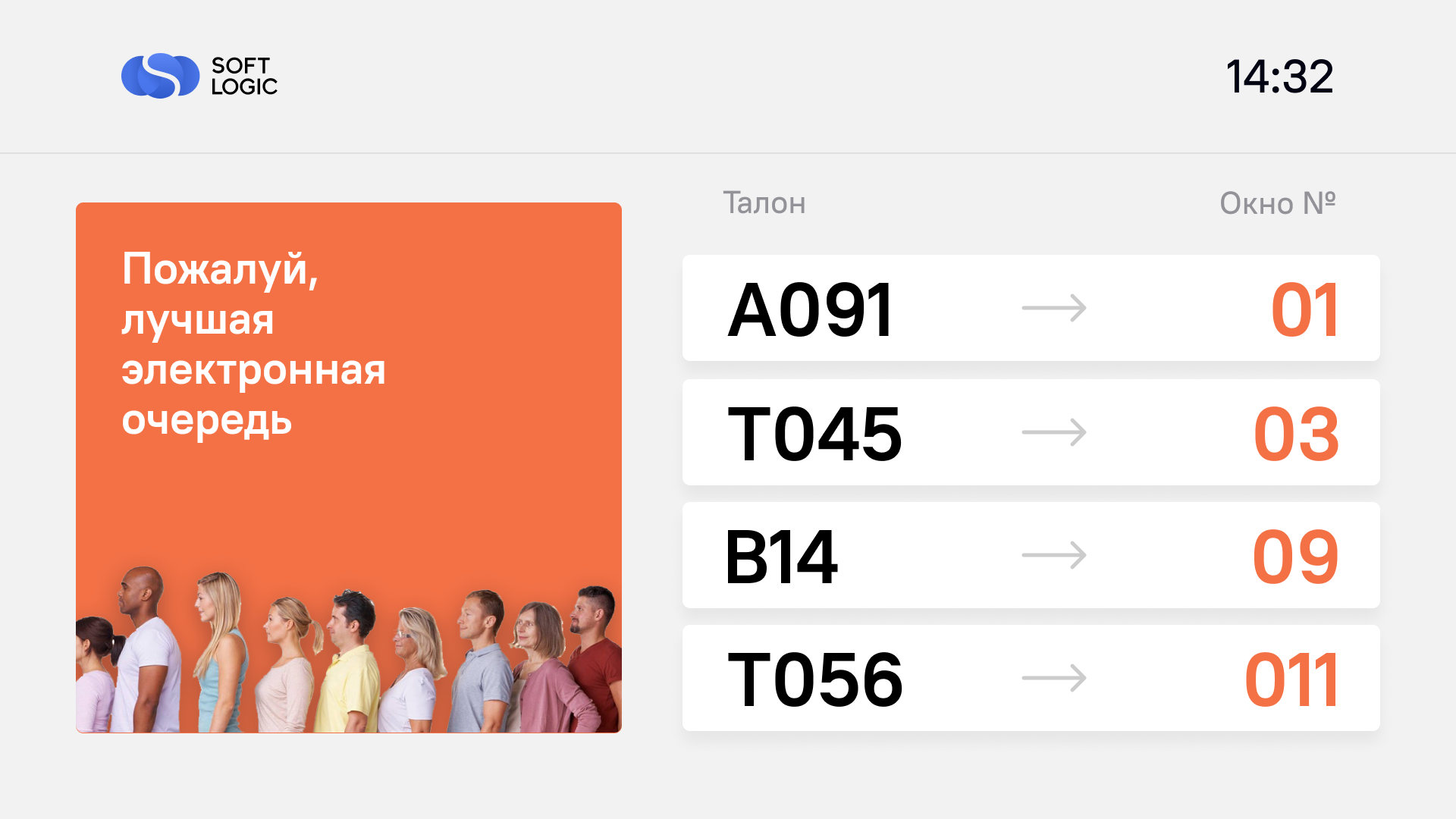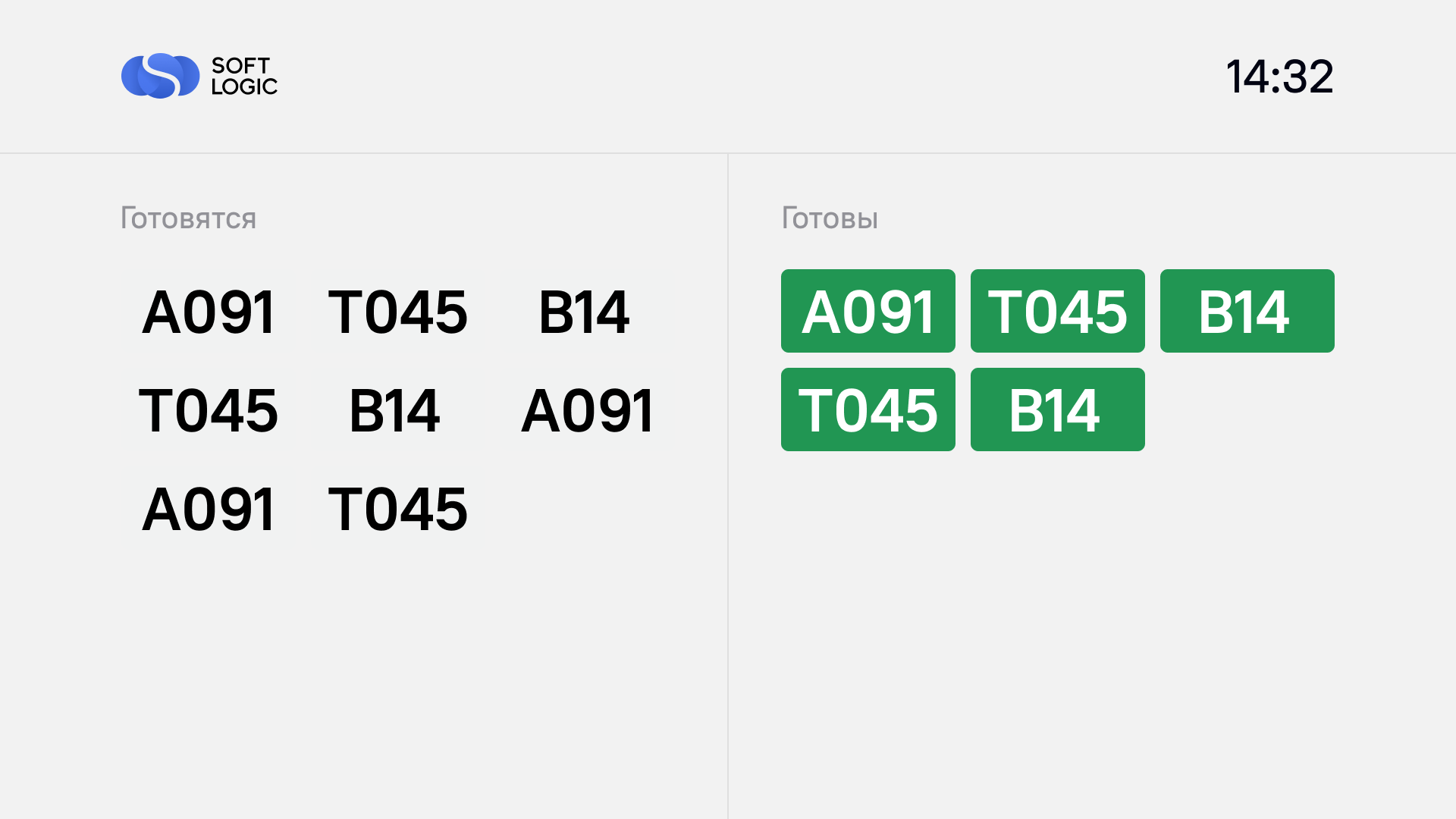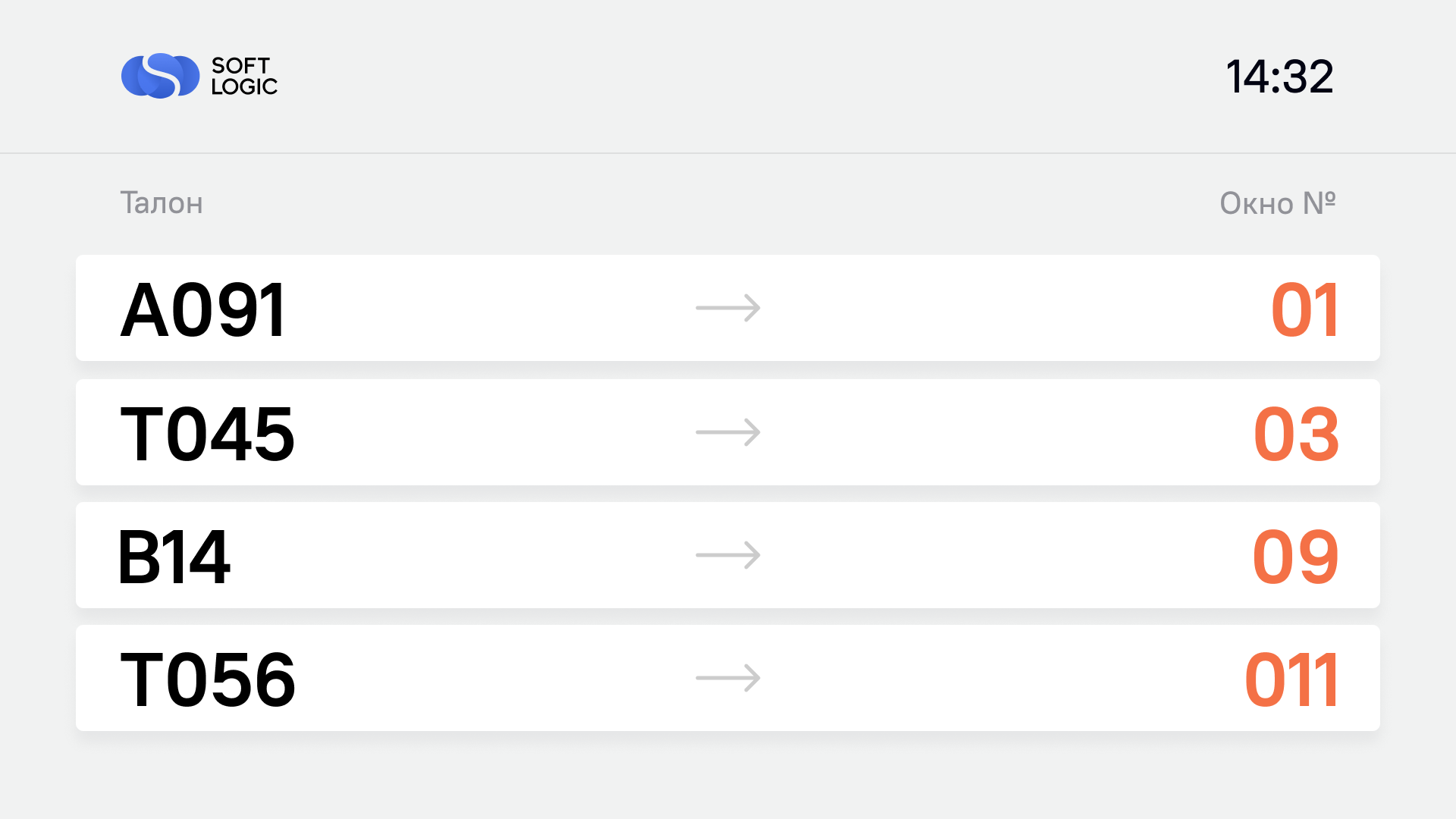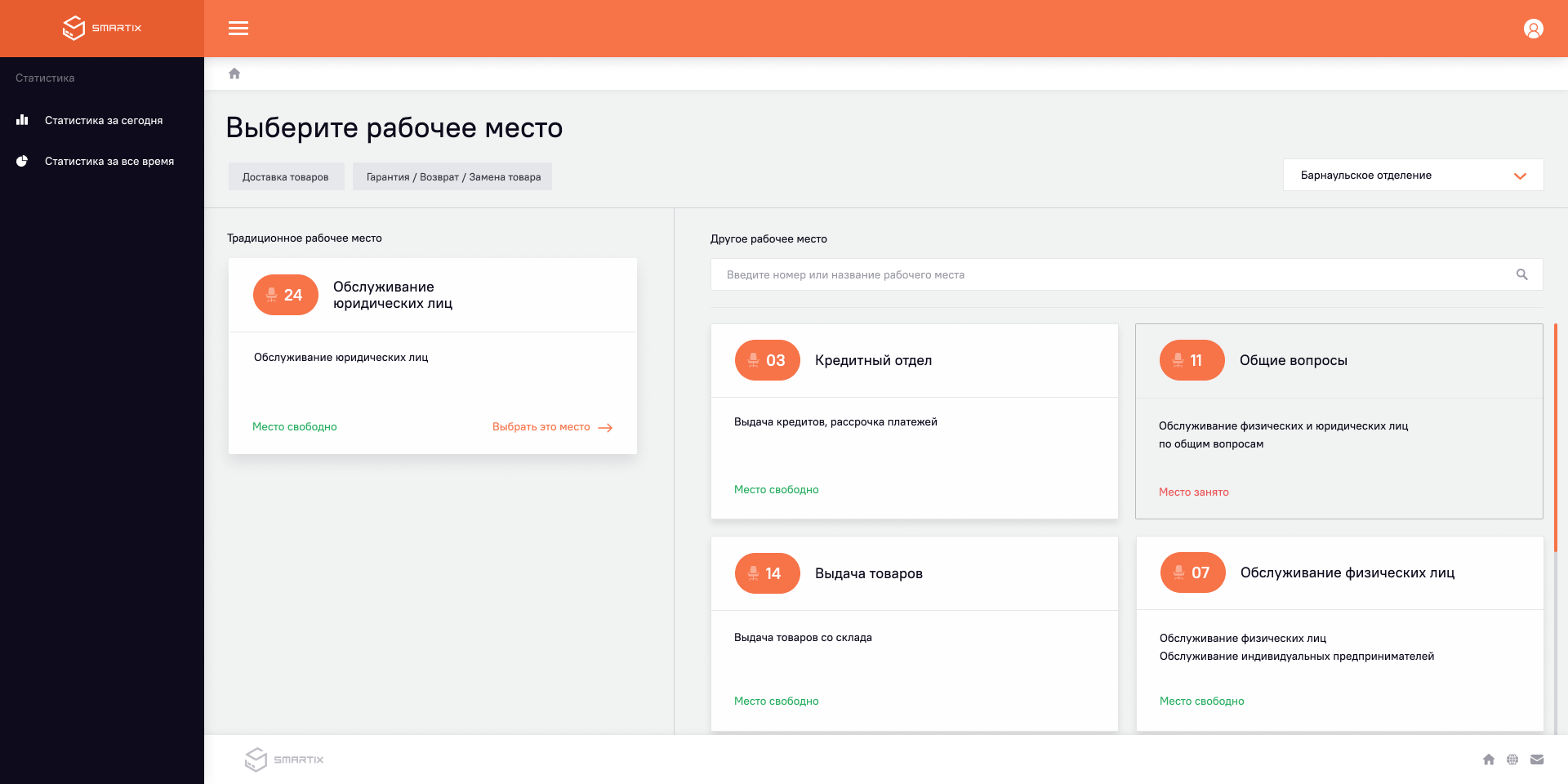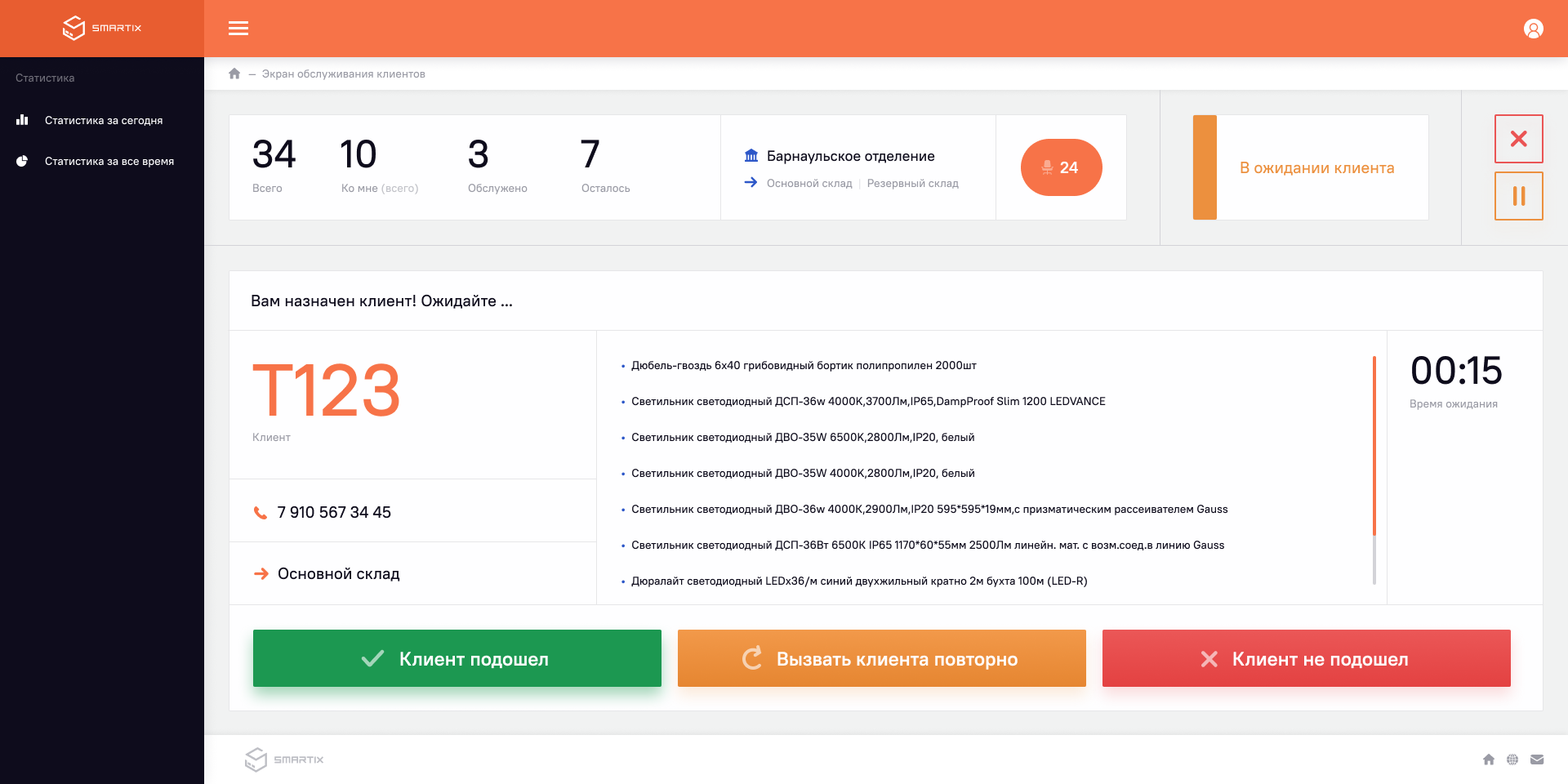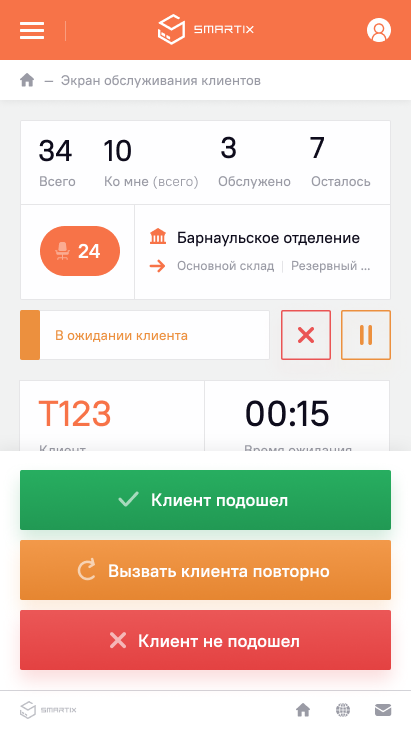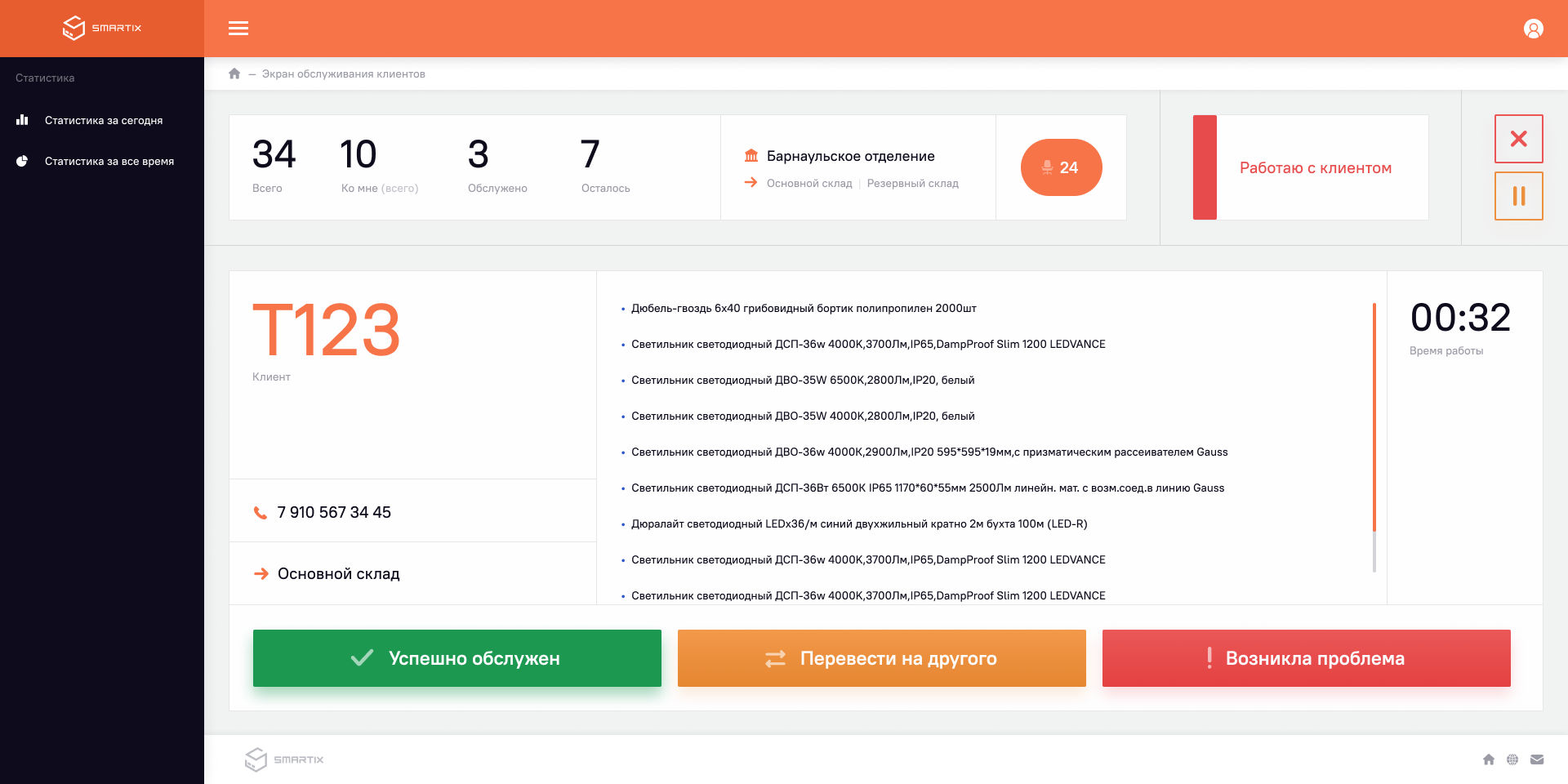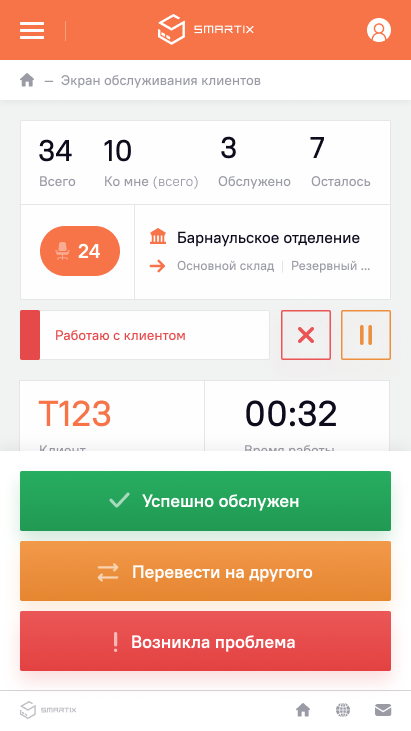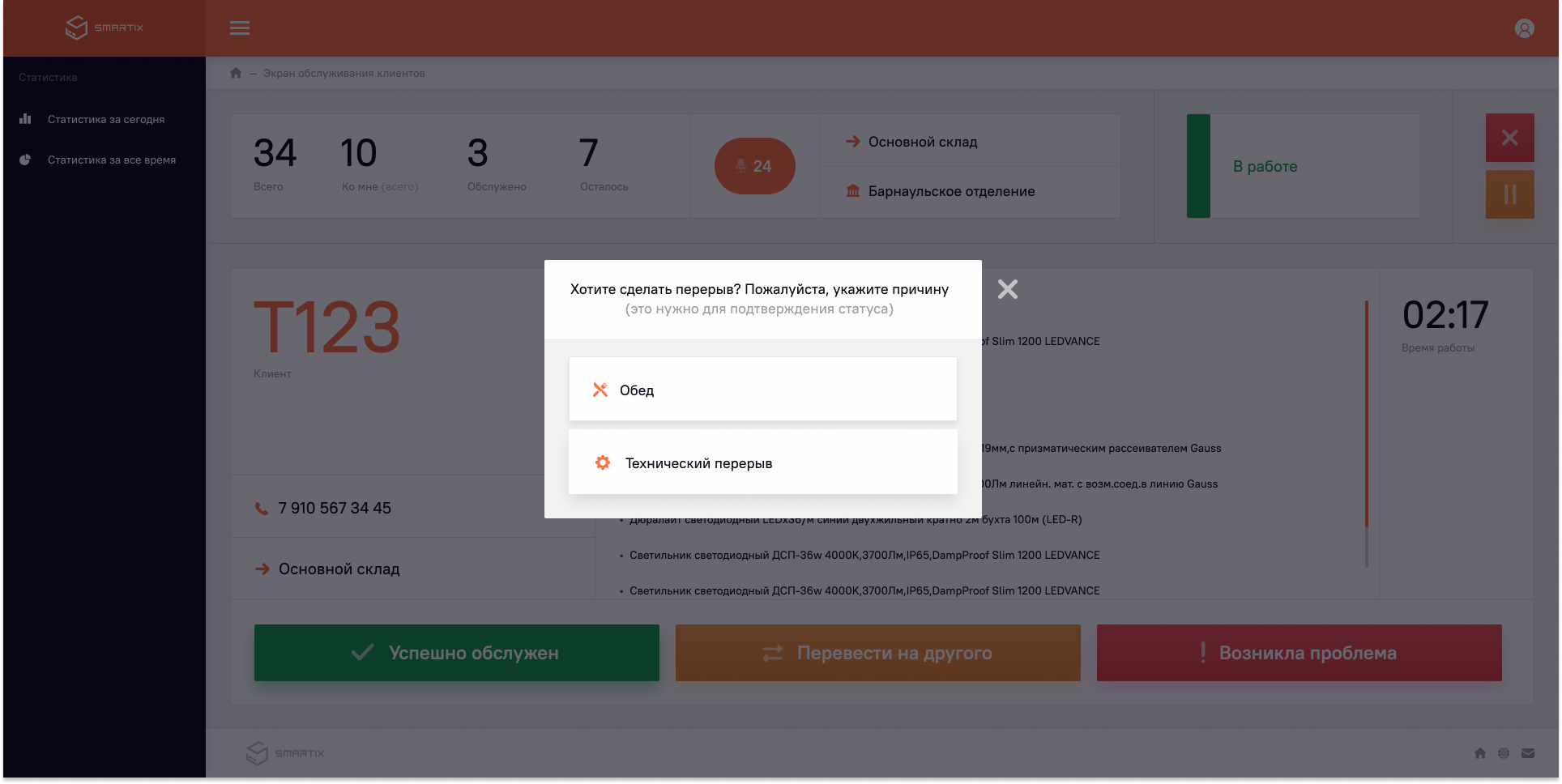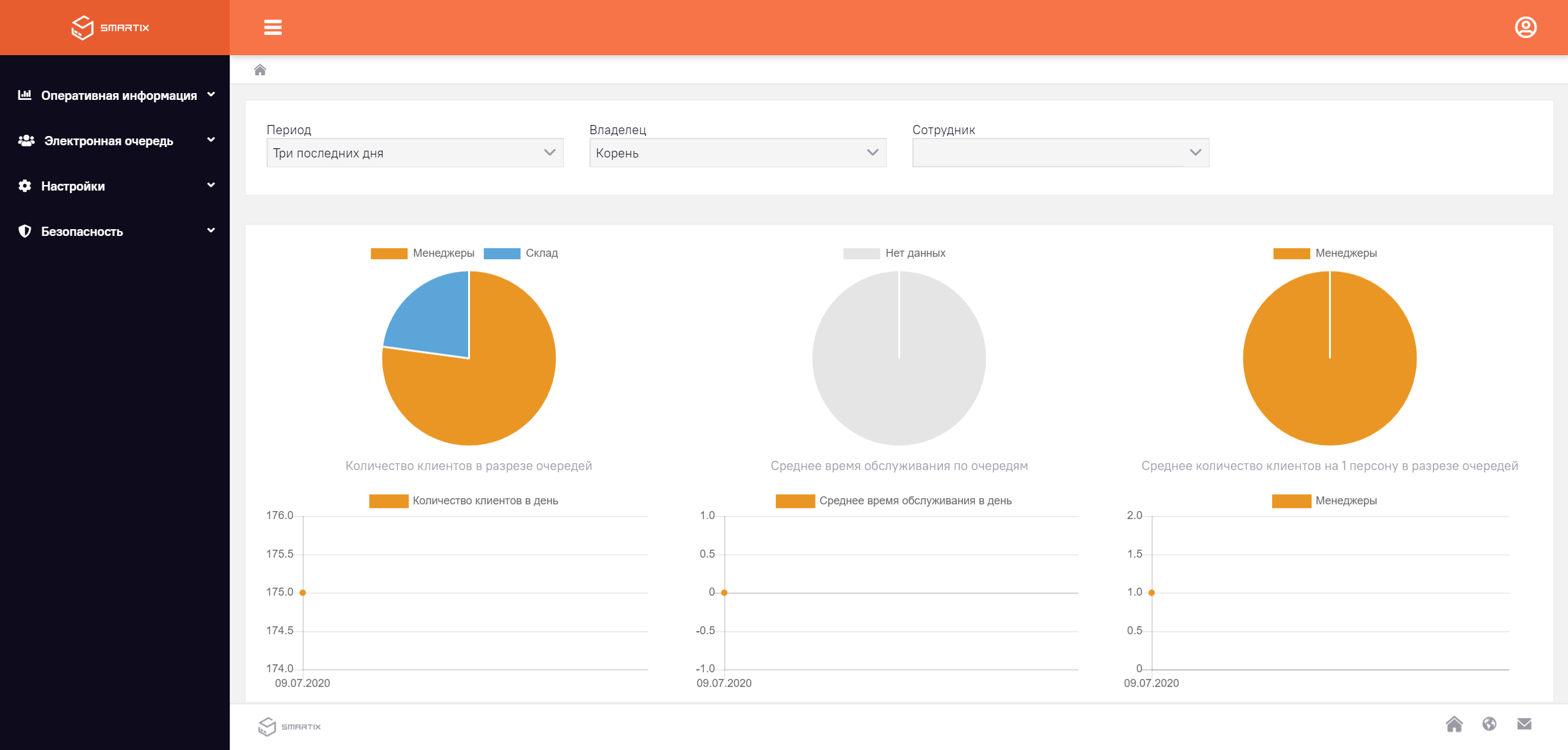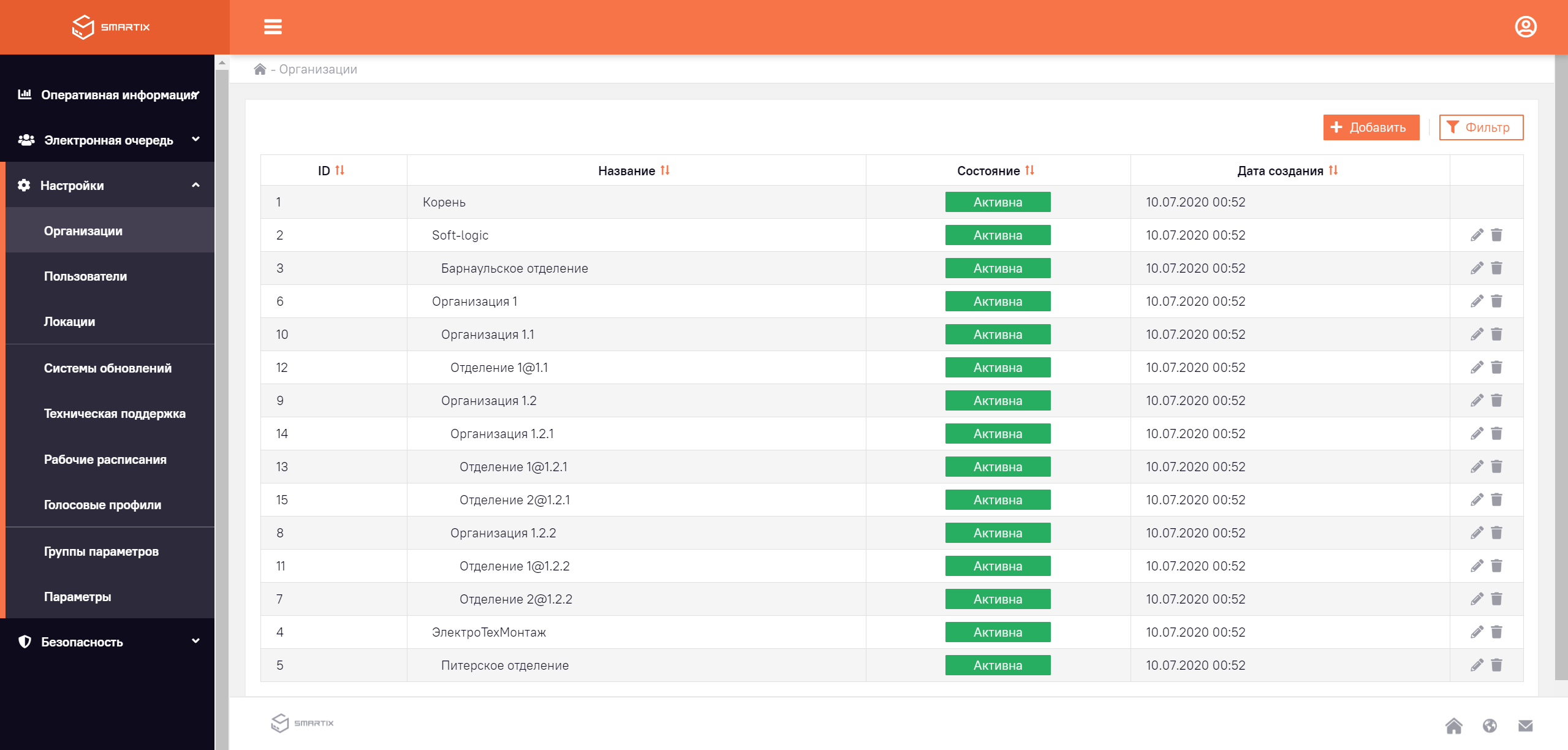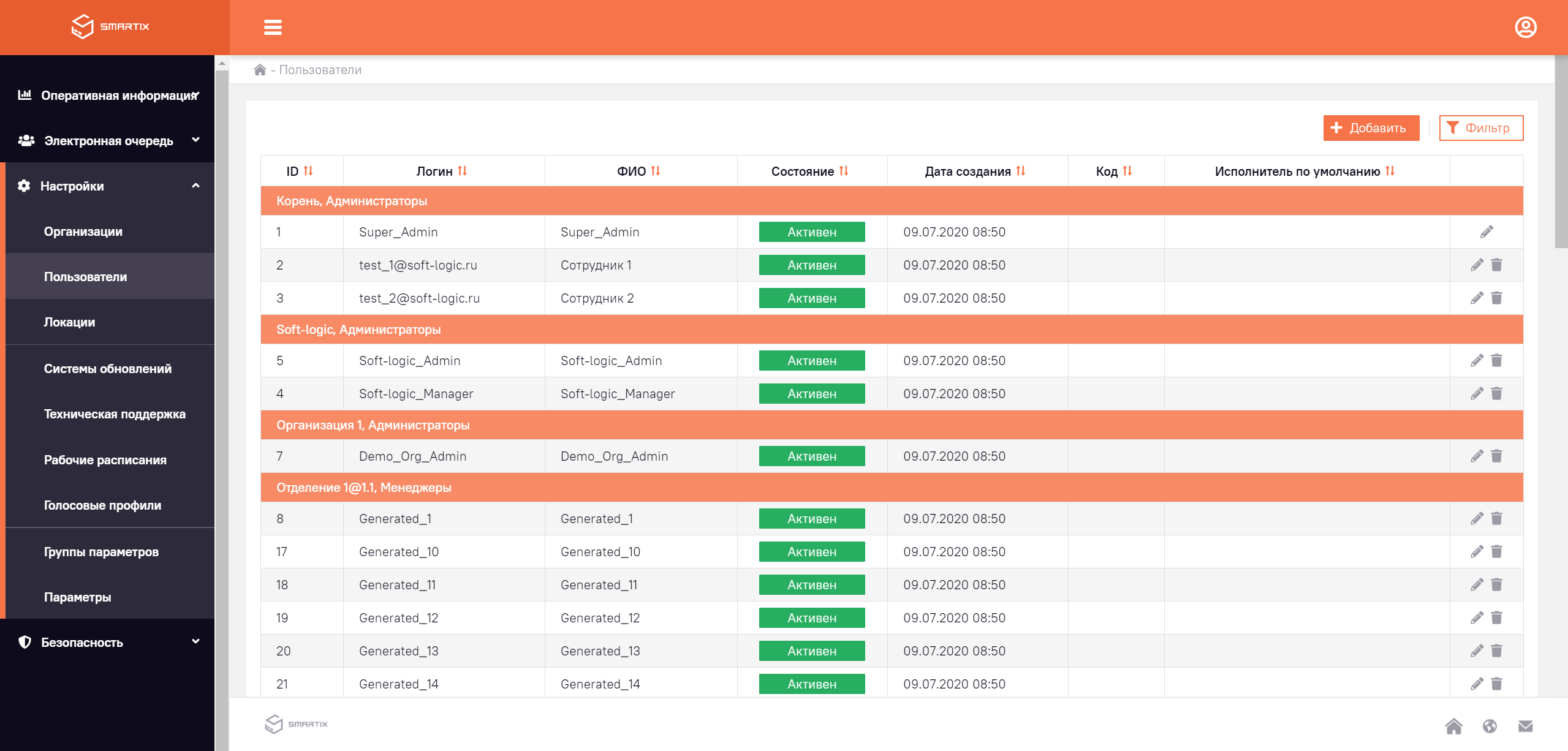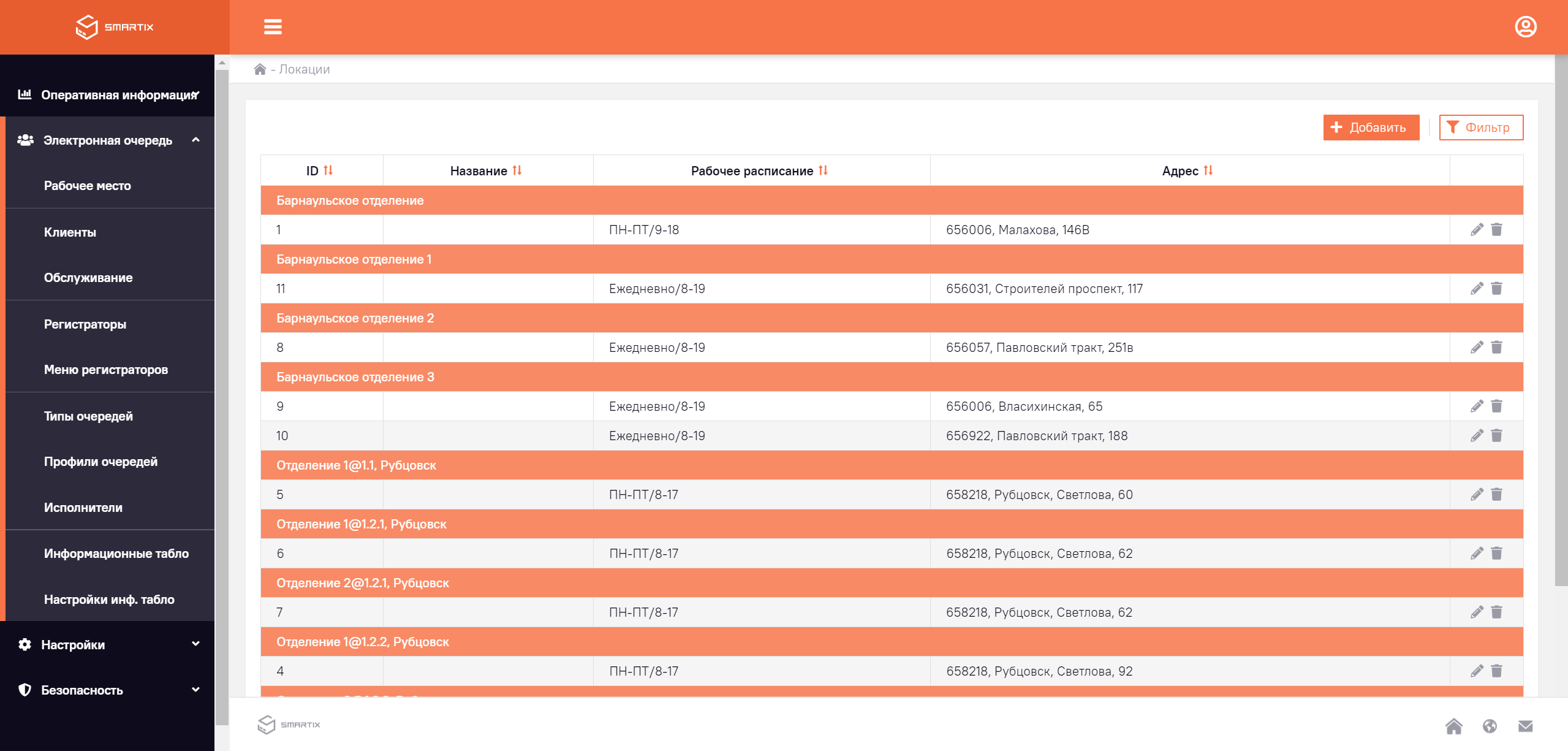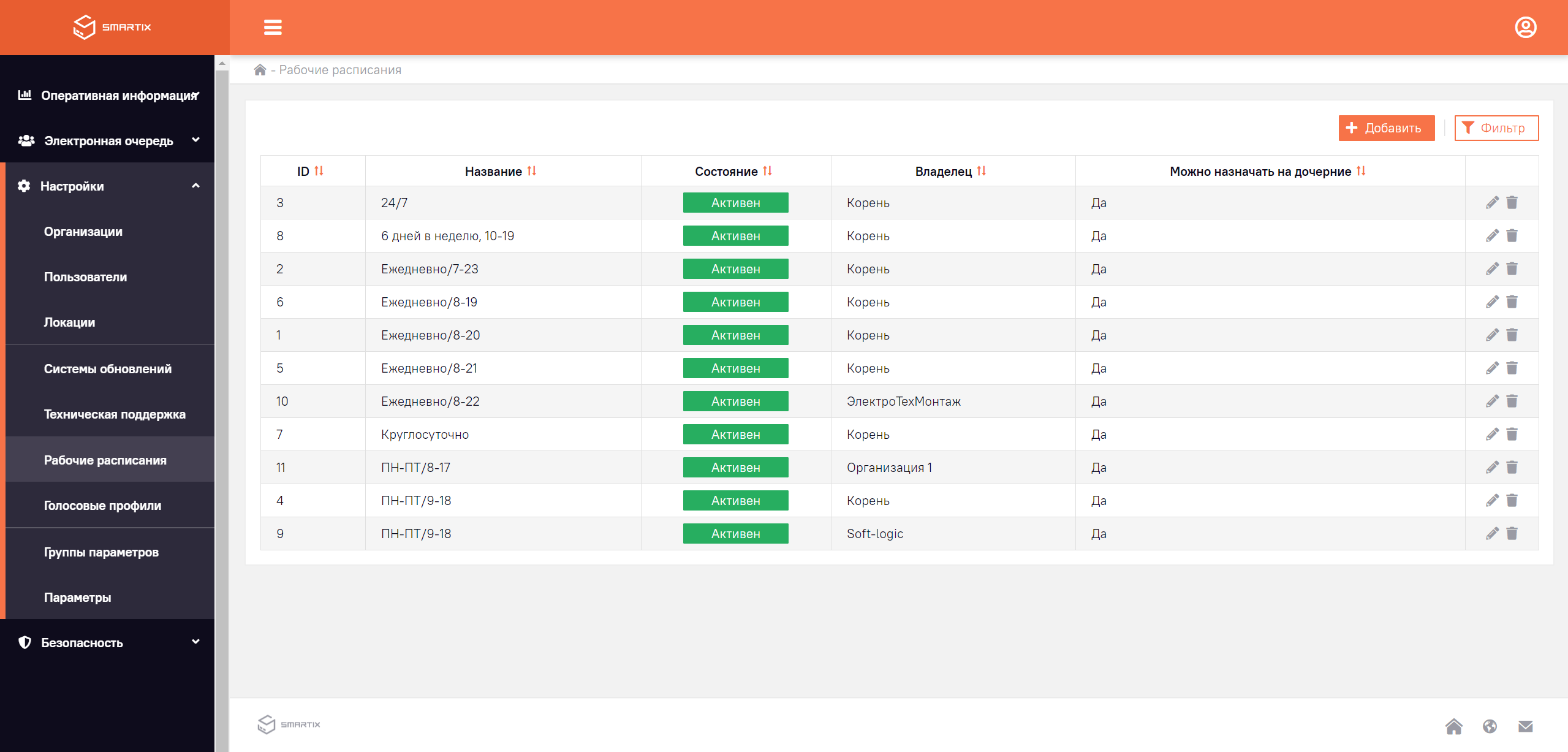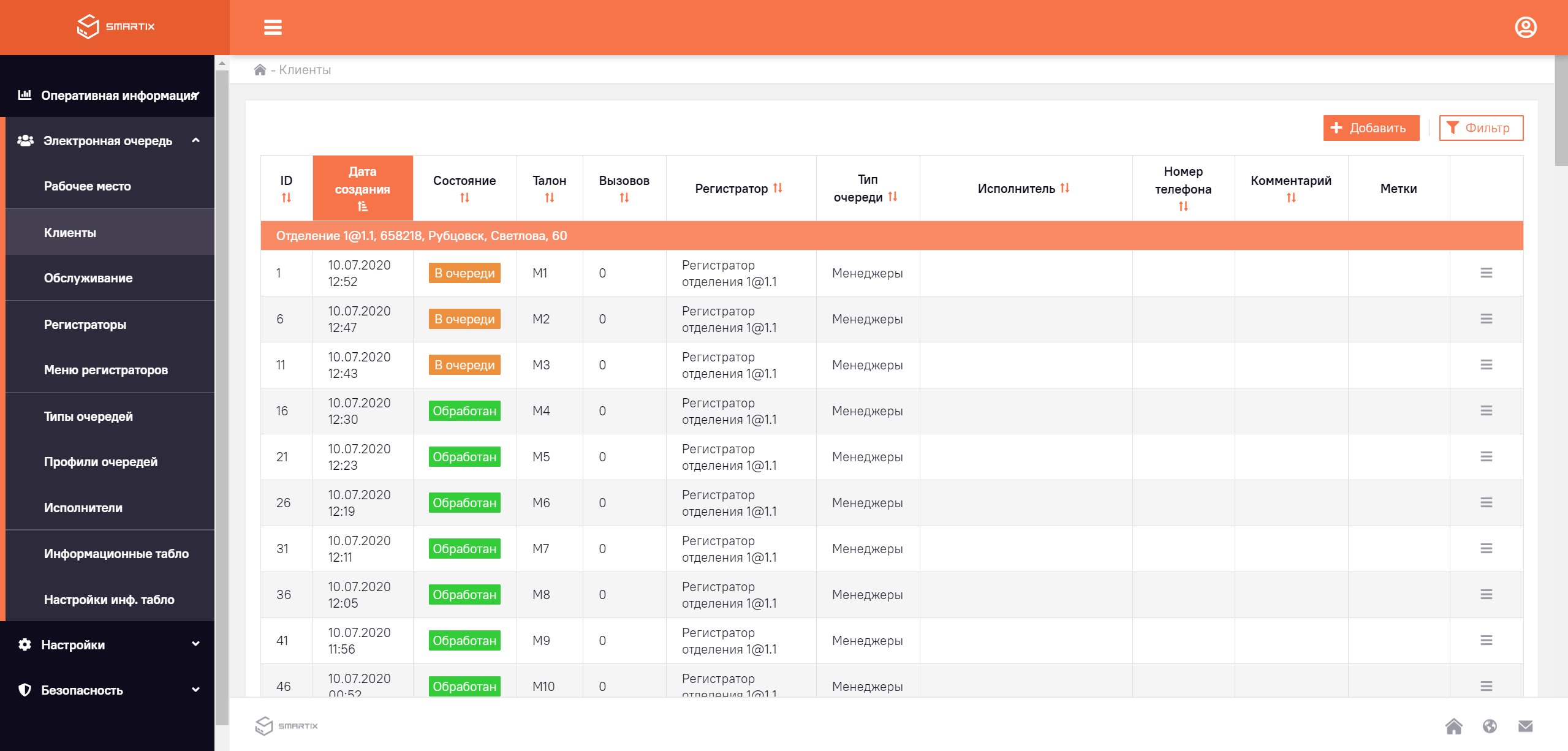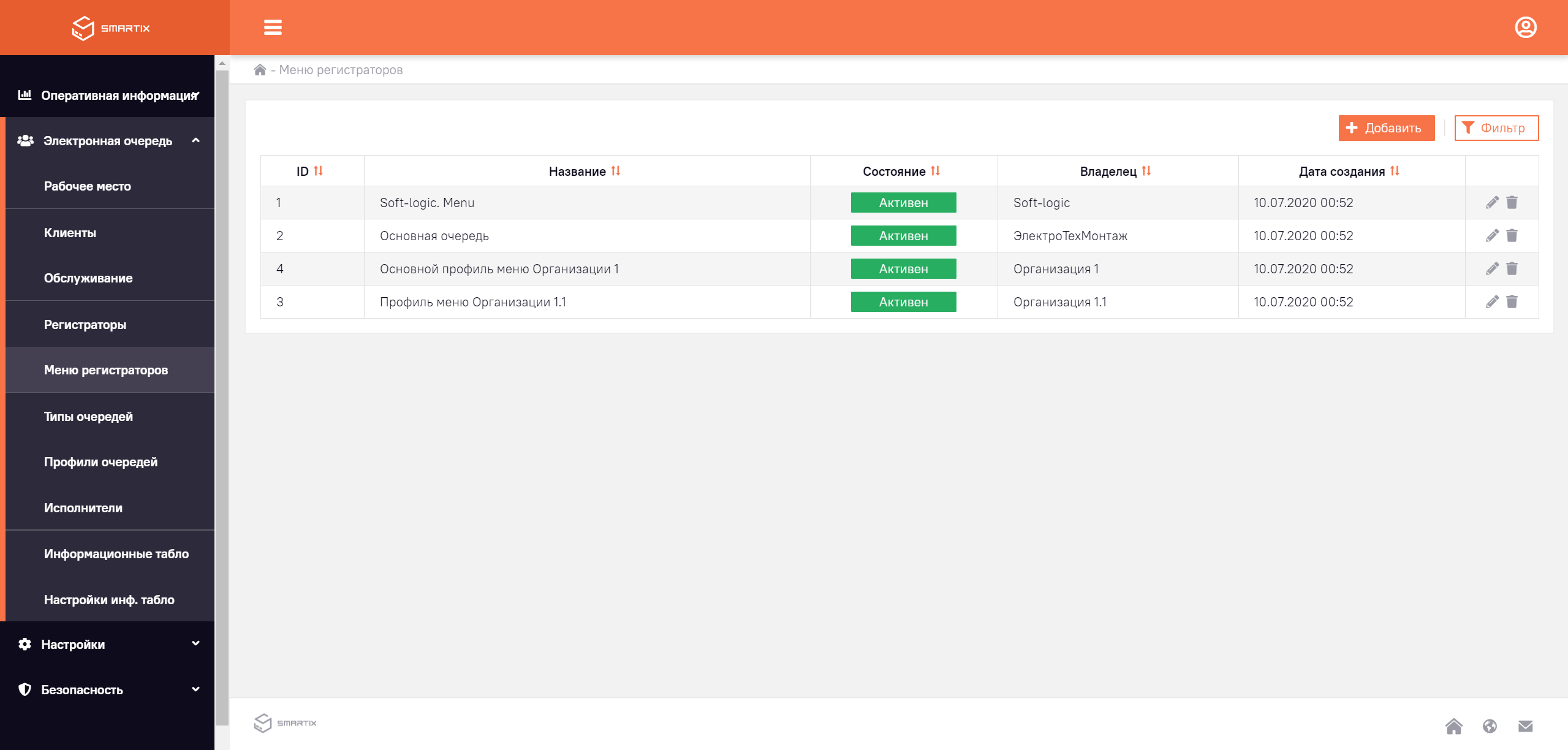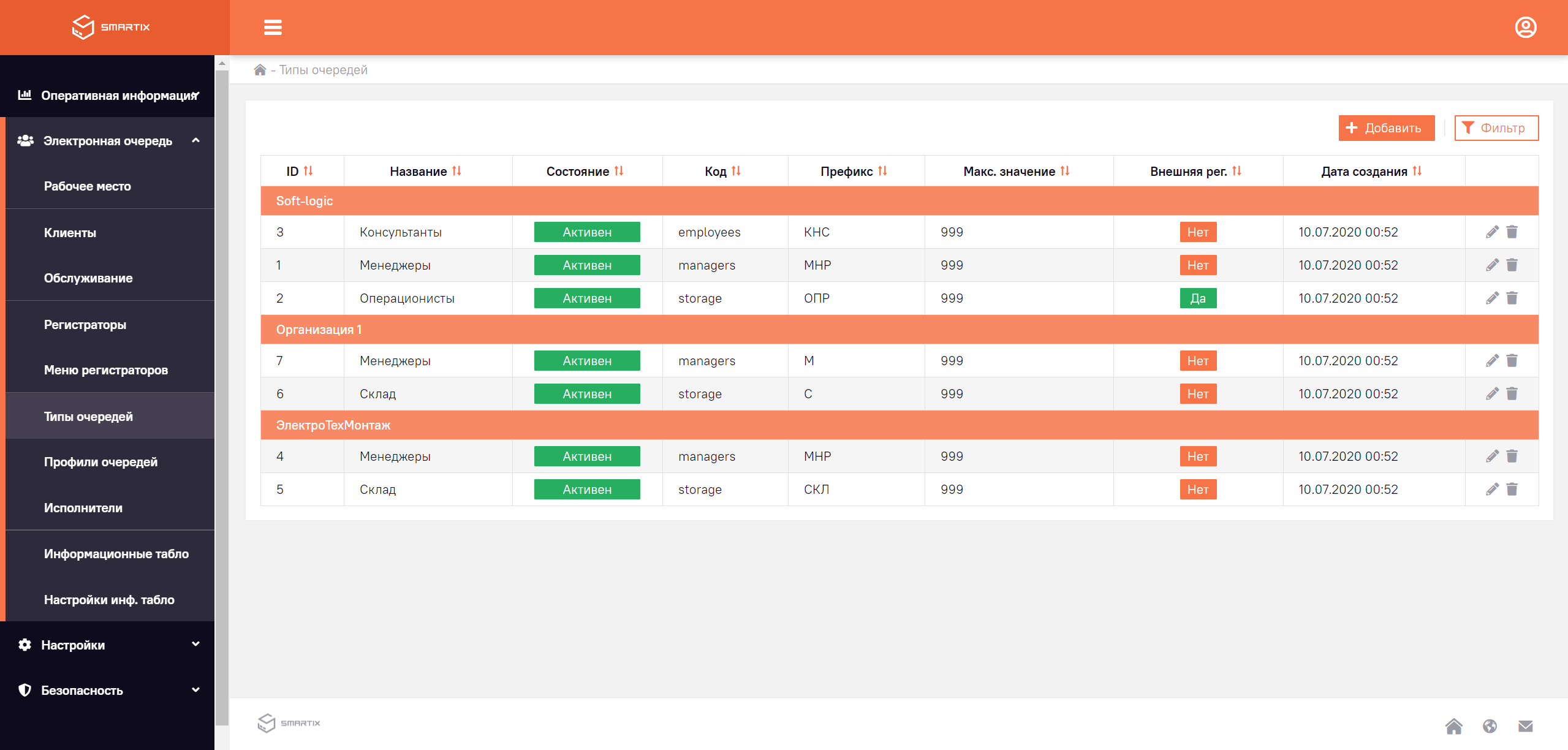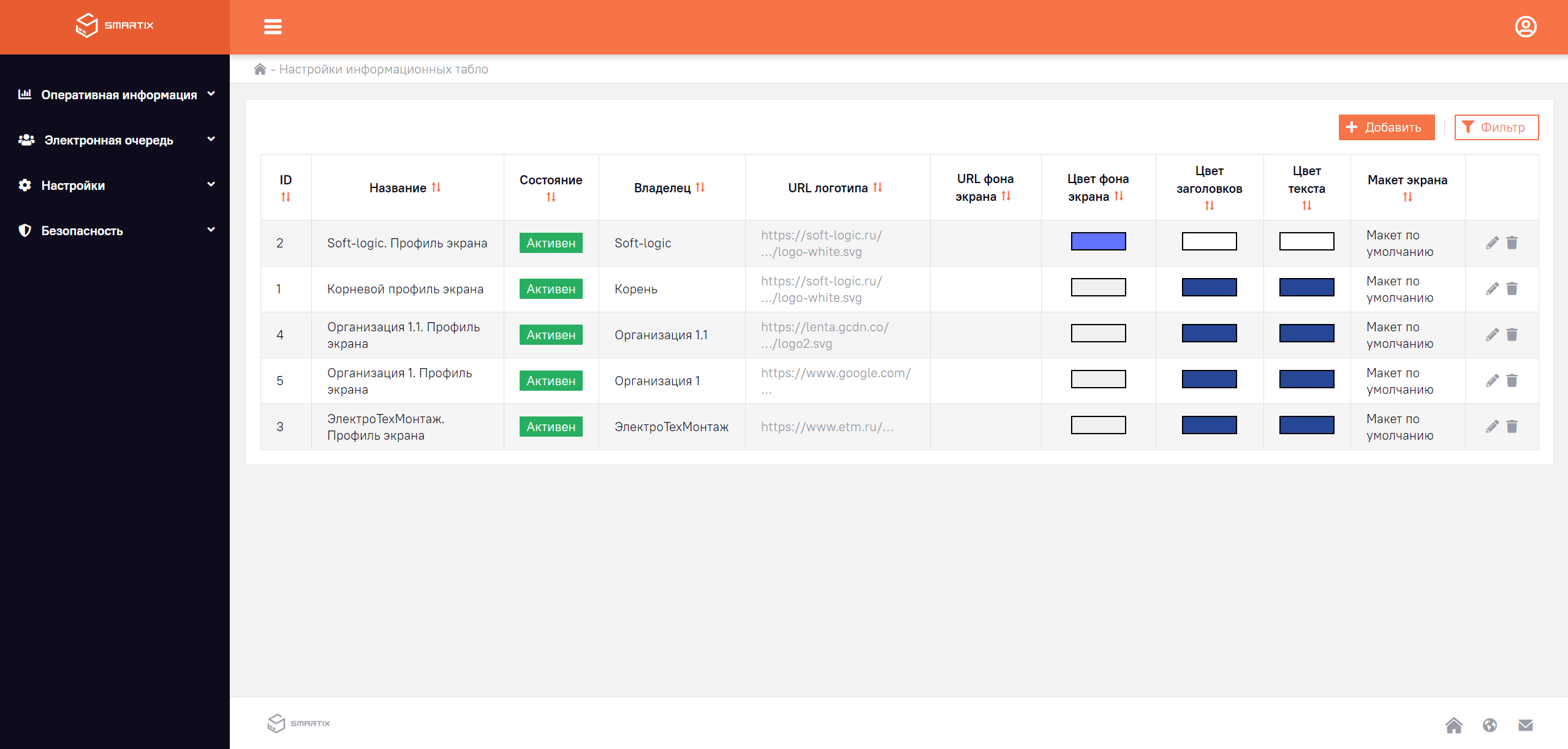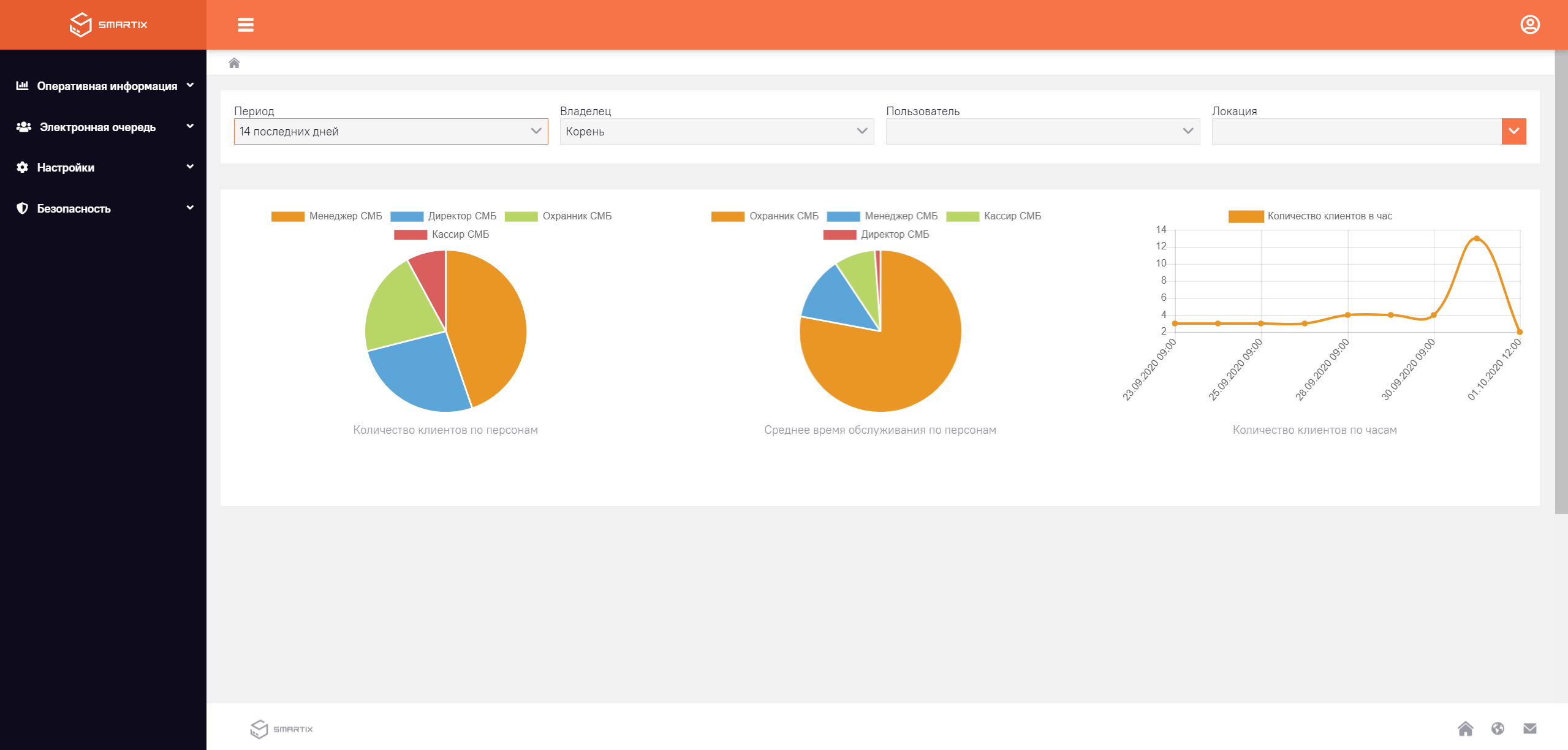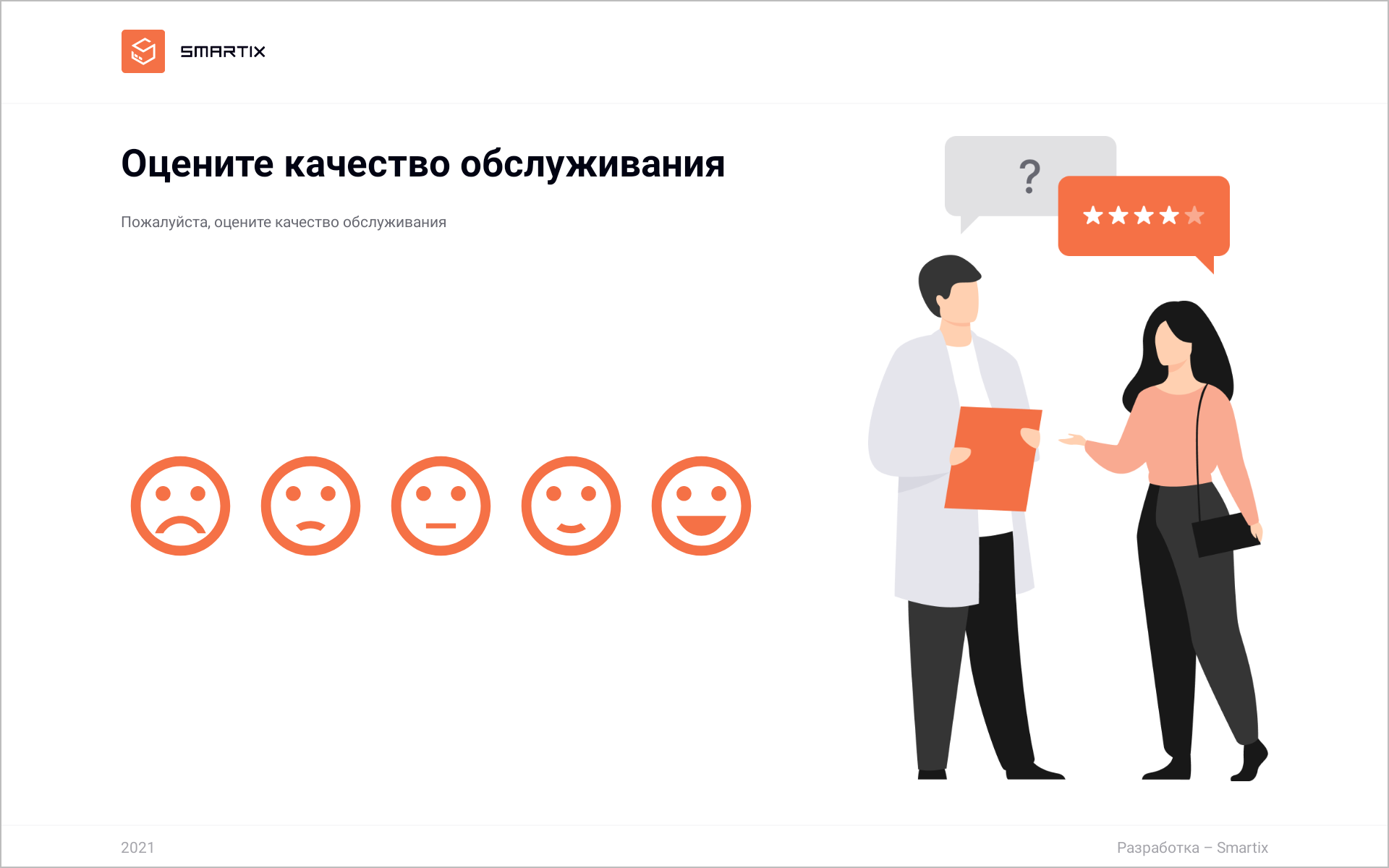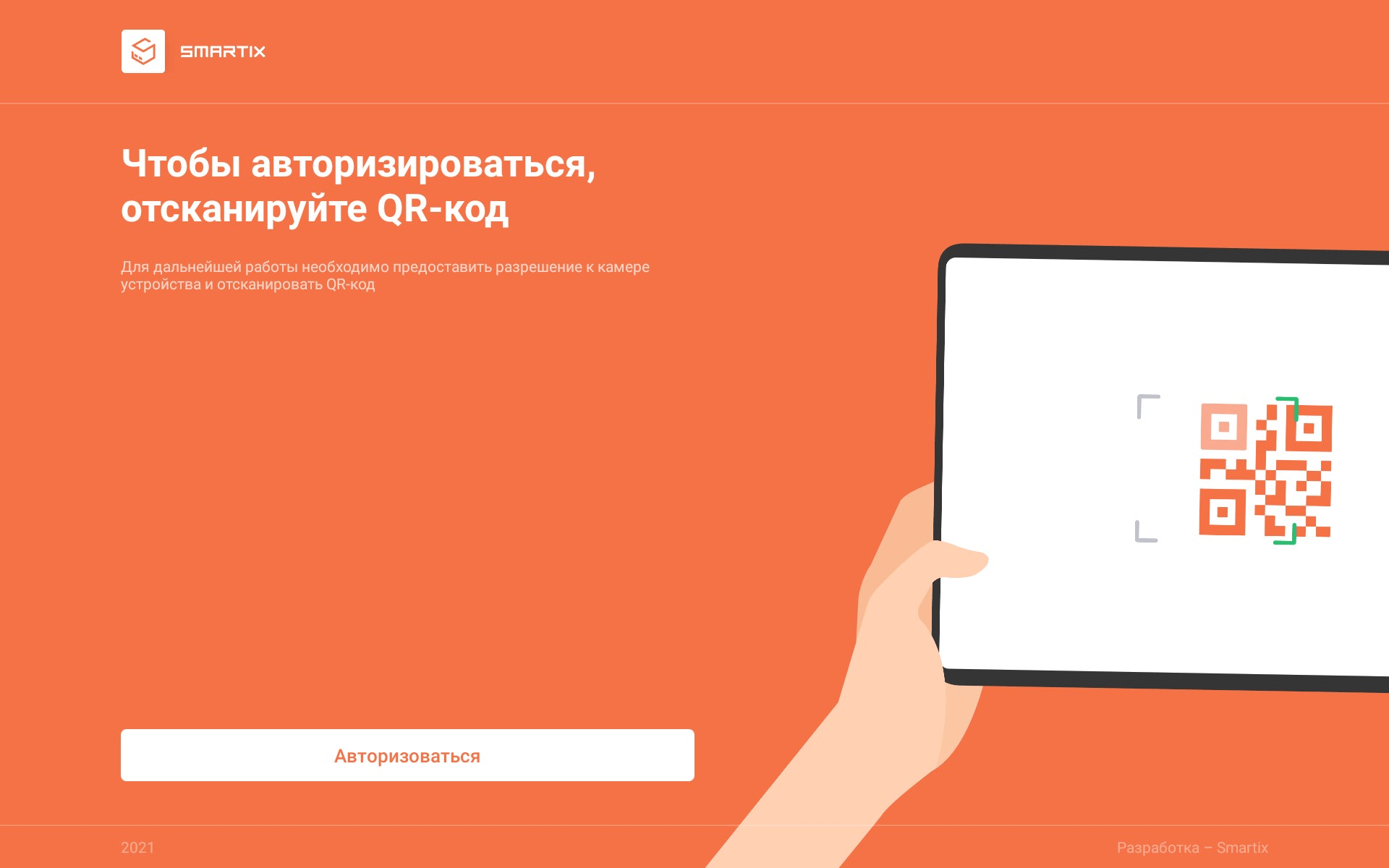Electronic queue



Features
Full software package
Cost reduction

The solution does not require the installation of client applications. What employees need to work is any device that supports browser. All branches are connected to a single centralized server maintained by qualified specialists, ensuring the maximum reliability of the solution.
If customer uses our solution in the cloud, there is complete elimination of local server infrastructure in each branch or service office.

We offer our own speech synthesis service for voice assistant deployment in addition to self-service systems. The advantages of our service:
- Low cost of new files generation. For the base of sound files based on Google Text-to-Speech price is 16 USD for 1 million characters
- Decrease in ownership cost of the service due to message segmentation. Each unique segment is voiced only once
- Our own message normalization algorithms that further reduce requests to external services

ticket kiosk
Our software allows to deploy websites at ticket kiosks for creation of multifunctional reference and navigation panels, service quality assessment systems without using consoles and Android tablets.
According to our data, it is more difficult for clients to objectively assess the quality of service through a tablet near employee. Remote ticket kiosk with feedback functionality helps not only to give an honest assessment, but also to describe the pros and cons, leave an extended comment.
Mobile application
or mobile registrar (web application with QR code link) that allows to
kiosk for customers
of employees and related processes
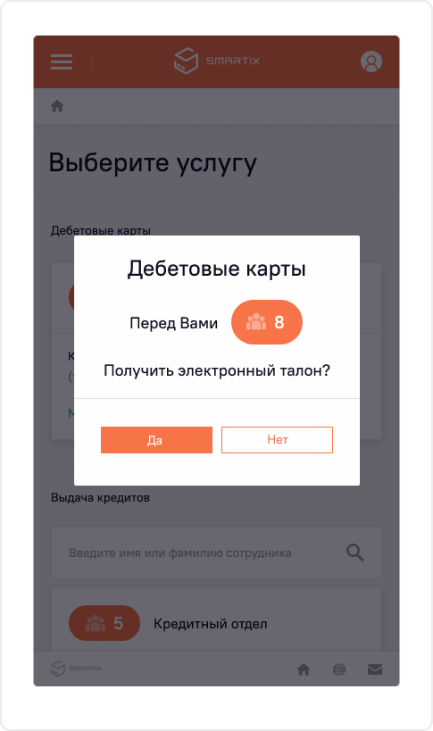
Equipment
For whom
client flows in any government and commercial
organizations.
Solution development
request